Click on Company and select the options Customers
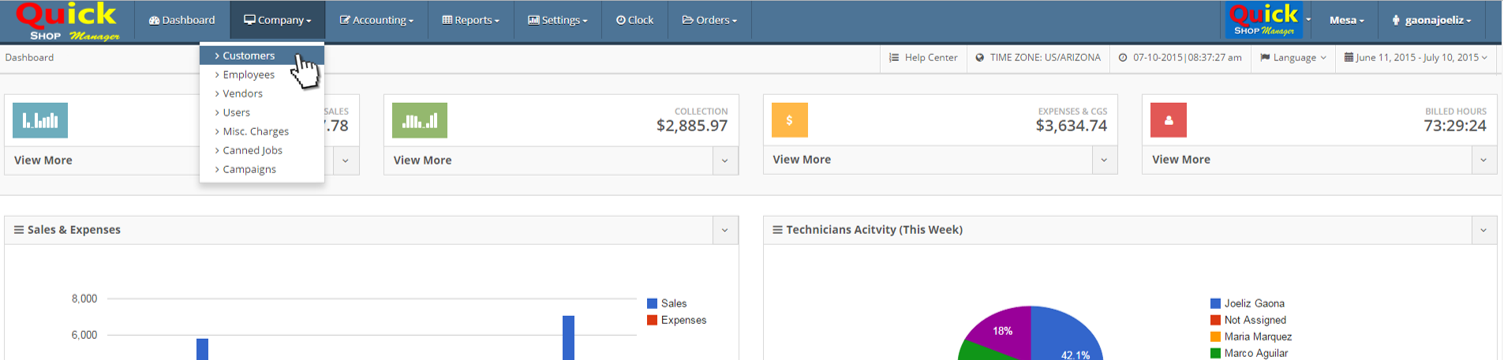
In Customer List find your Customer and click on their Profile icon
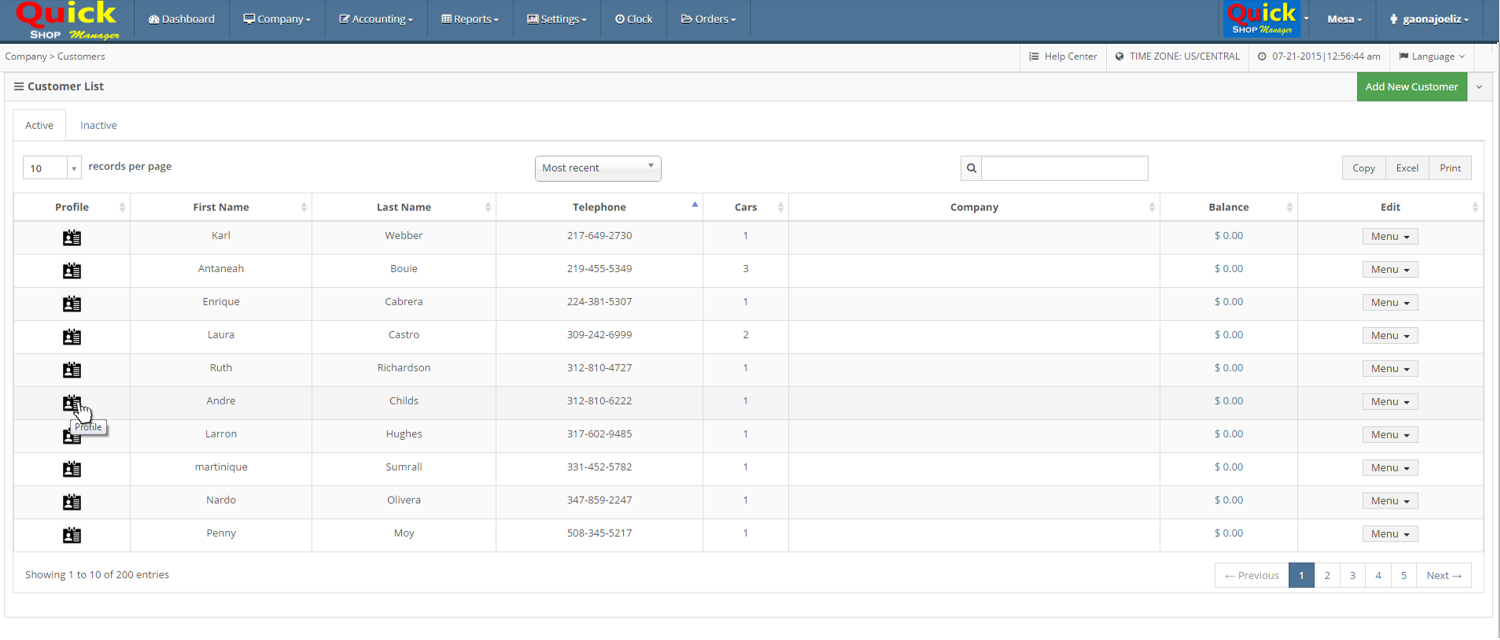
In Vehicles tab, click on the blue button Add New Vehicle
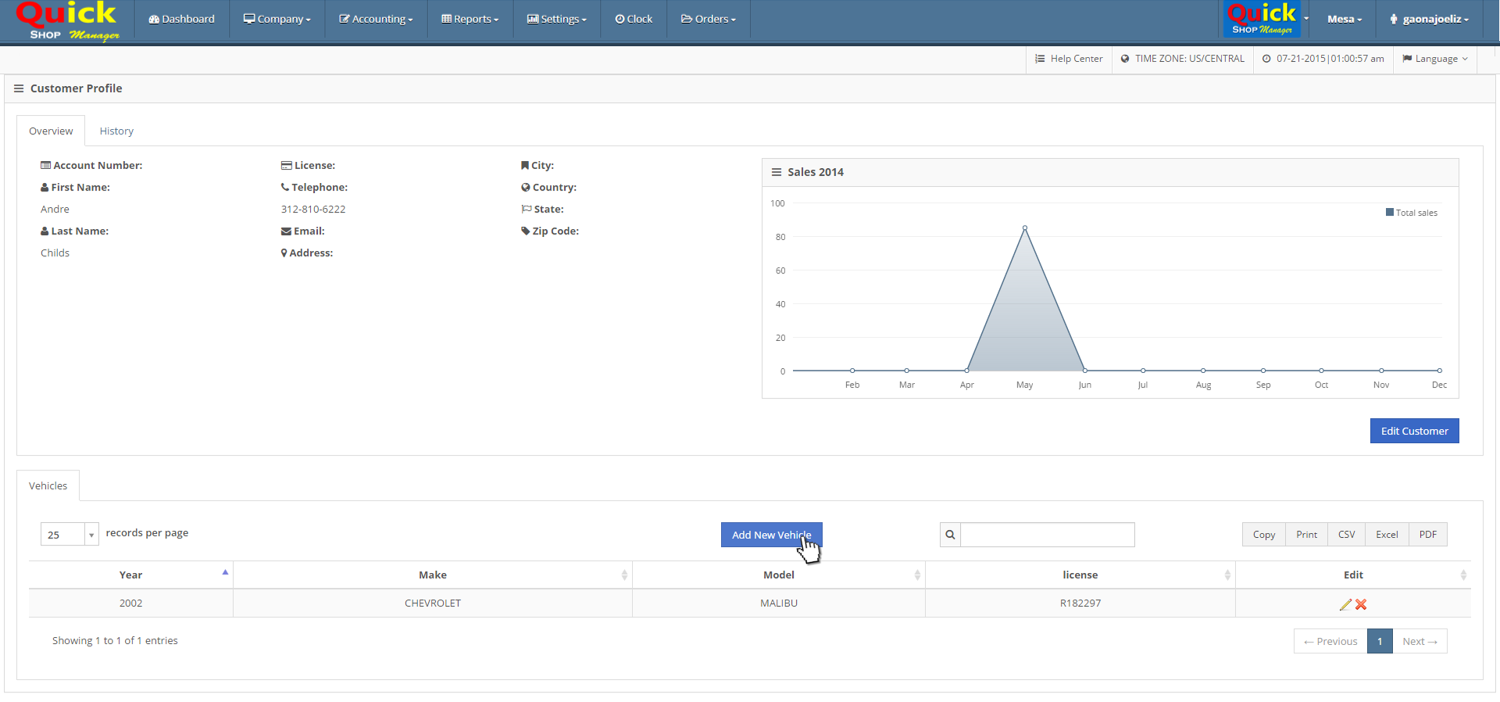
If you have the License Plate or the Vin Number of the vehicle, enter the info and click on Quick Search.
Quick Search is a feature that will bring up the vehicle information (year, make and model).
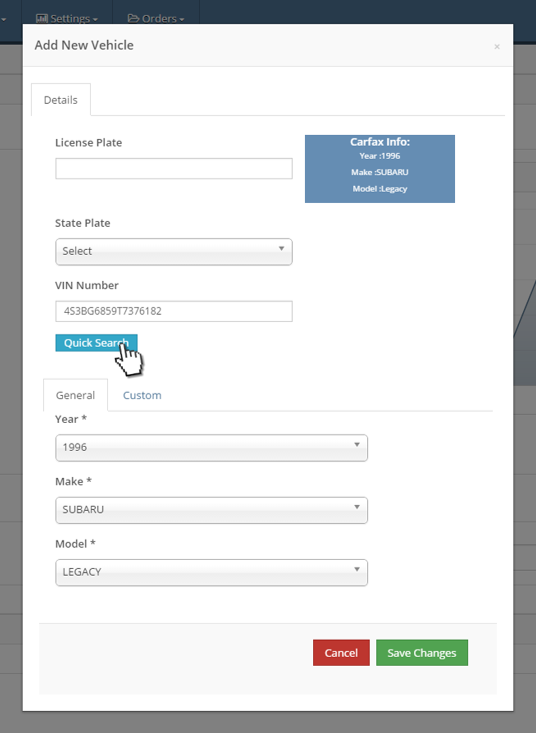
Else select the options from de list. In the list you can enter the first letters to reduce the list and found quickly your match.
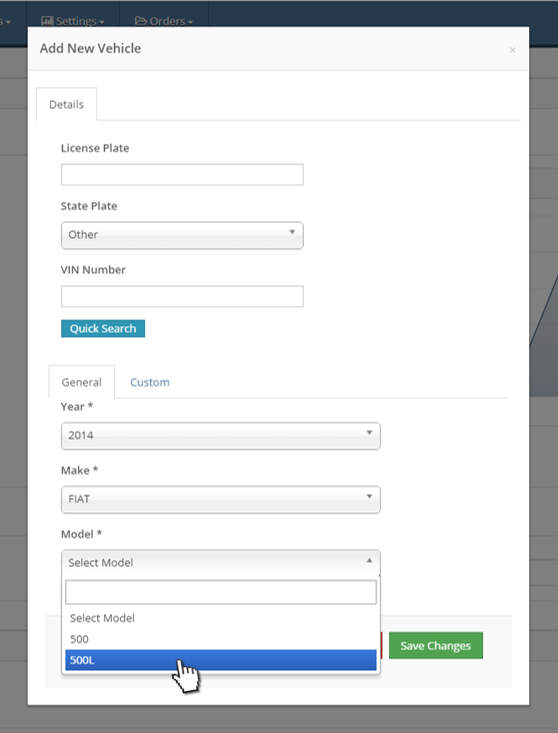
If you did not find the vehicle in our list, in Custom tab you can add a personalized car. Enter the info of the car in the fields
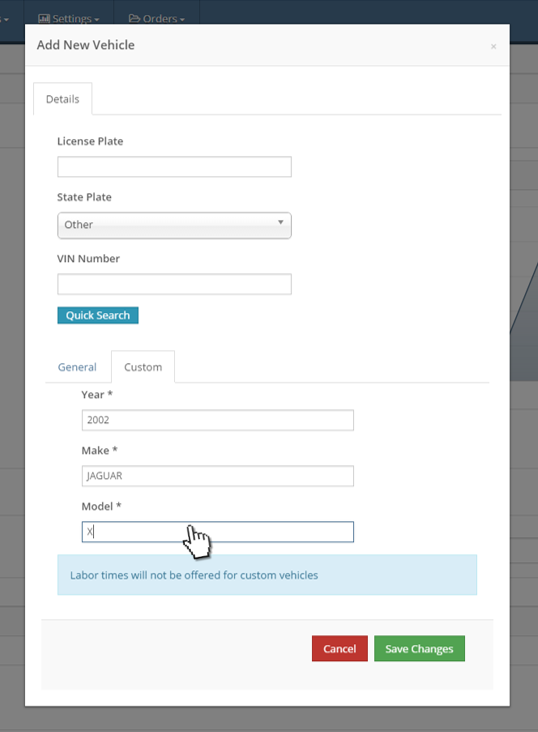 Note: These vehicles will not offer Labor Prices
Note: These vehicles will not offer Labor Prices
Click on Save Changes. A confirmation message will be appear in your screen.
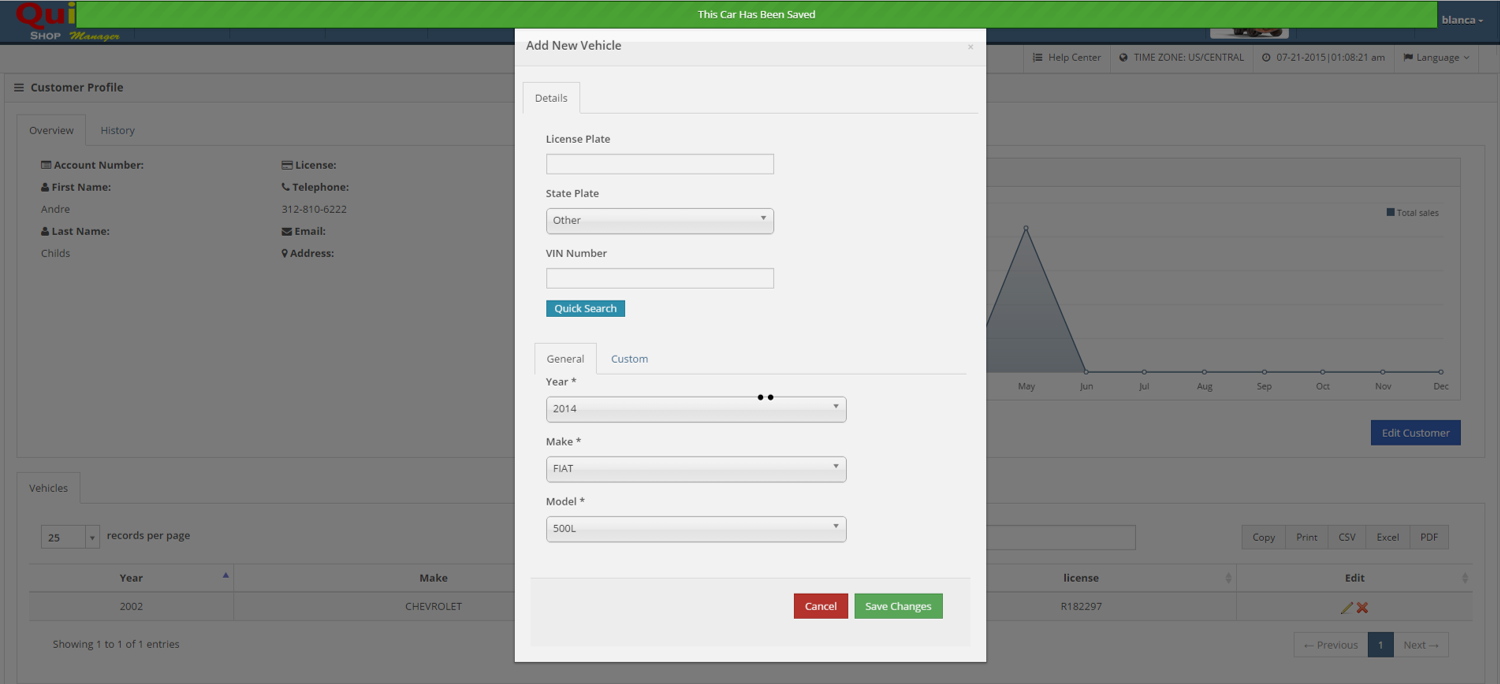

Leave A Comment?