- Add New Bill Button
Access to the form to create a new bill in the system - Multi Payments button
Access to the form to make a payment of several bills at once - Search Box
Like the search box of the company lists you can make a free search - Dates Filter
Set the range of the period for a search - Export Bar
With the functions of this bar you can print or export your list in different formats.
– Copy. Copy the record and the name of the columns.
– Print. Click on Print, the list will be displayed without complements, press Ctrl+P in your keyboard to open the Print Manager of your browser.
– Excel. Save a file type .xls that you can open it in Excel and modify it or formatting it with the headers of your shop for print it. - Paid Status Column
There are 4 status type for a bill:
– Paid (Green)
– Parcial Paid (Yellow)
– Non Paid (Grey)
– Over Paid (Red) - Edit Menu
This menu has 2 options:
– Edit : Click to display the form to edit the record
– Inactive: Change the status of the record

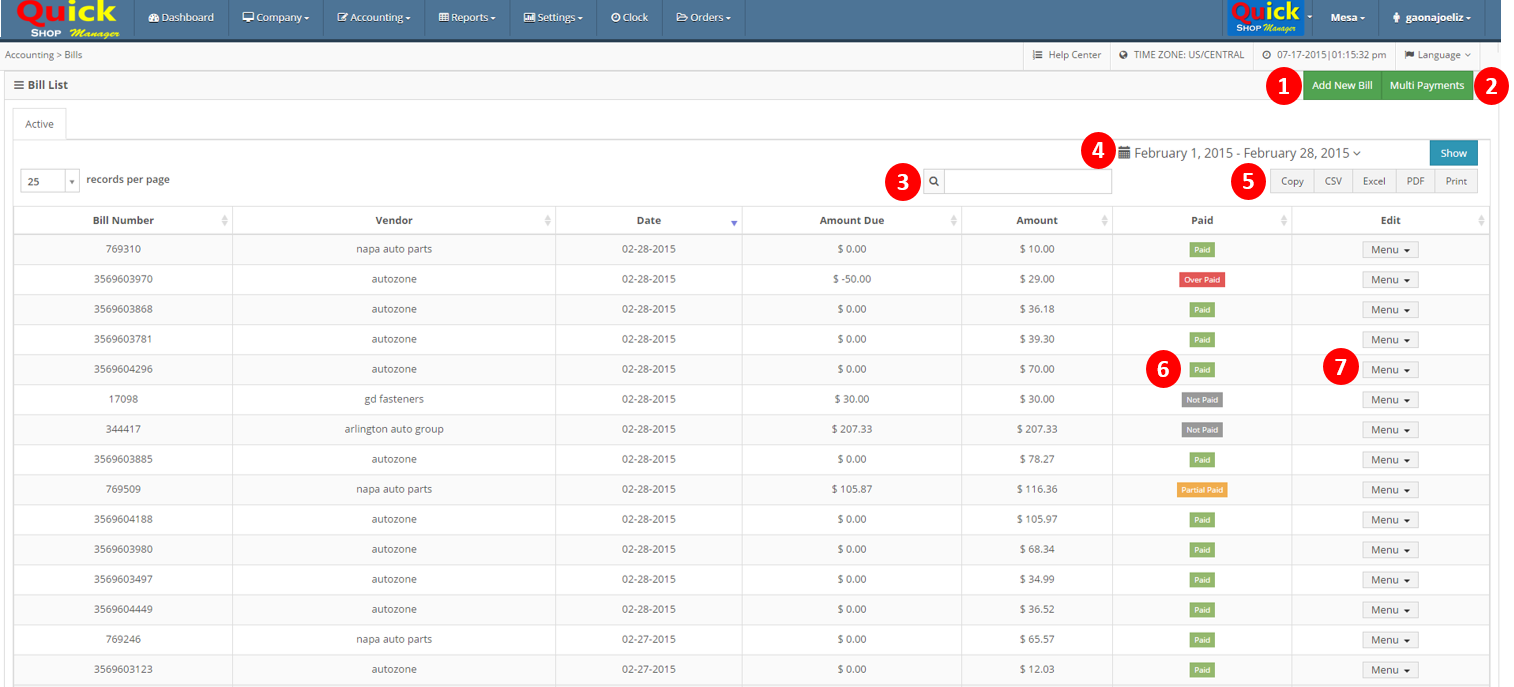
Leave A Comment?