There are two ways to create a new customer, from Company menu and from making an Order.
Follow these steps:
Click on Company and select the option Customers
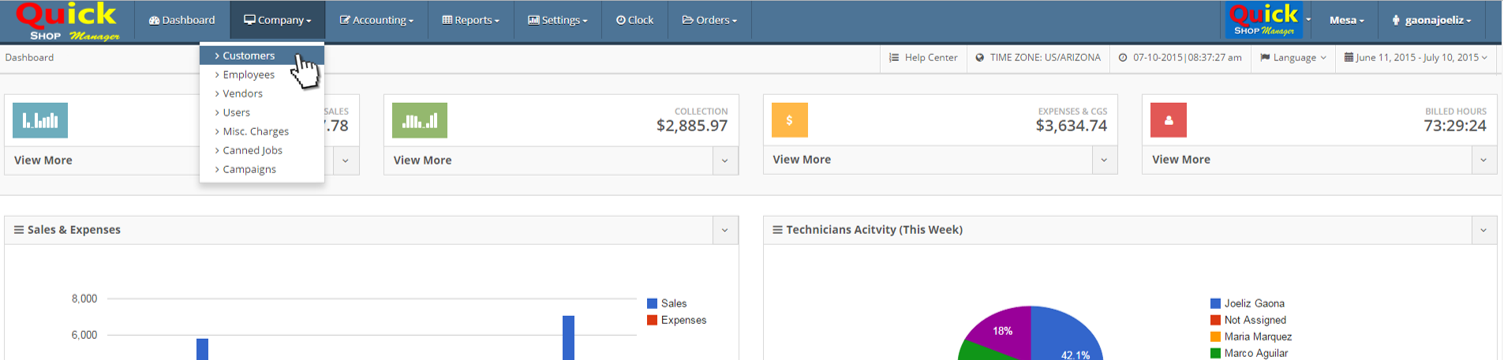
Click on the green button Add New Customer
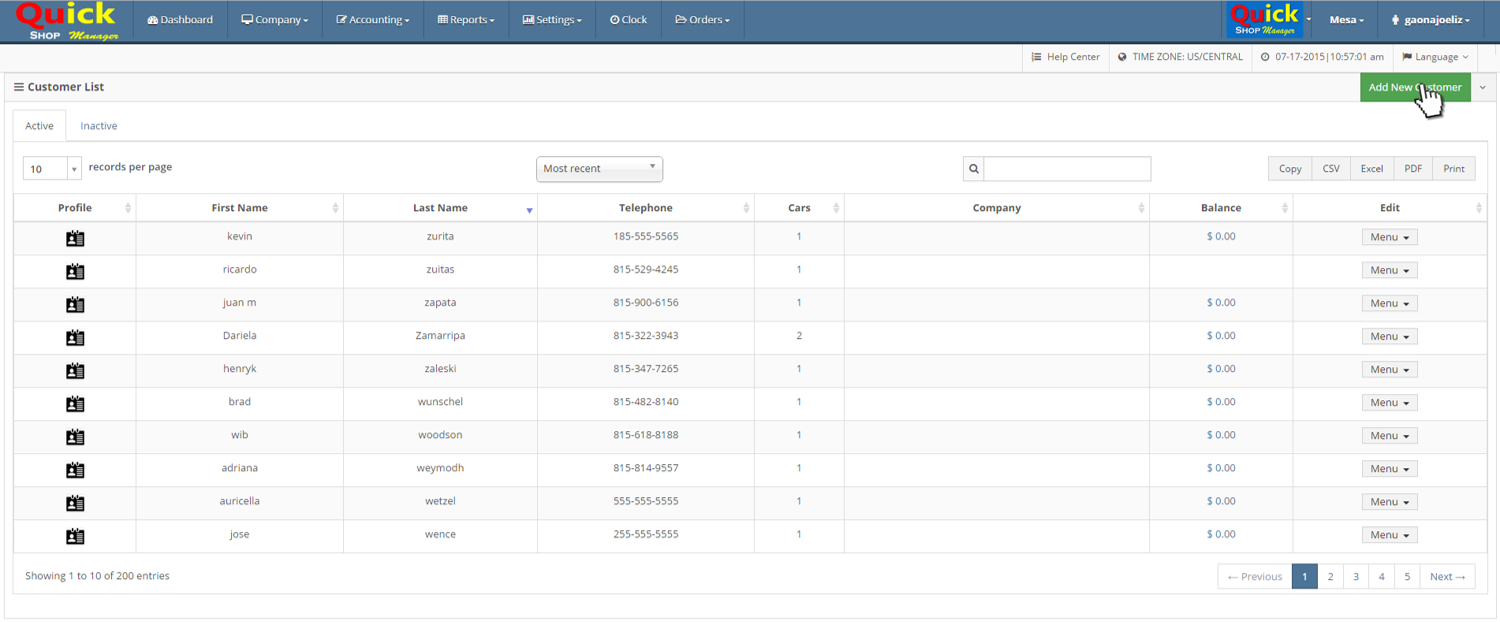
Enter the information of your customer. The fields with (*) are required to continue
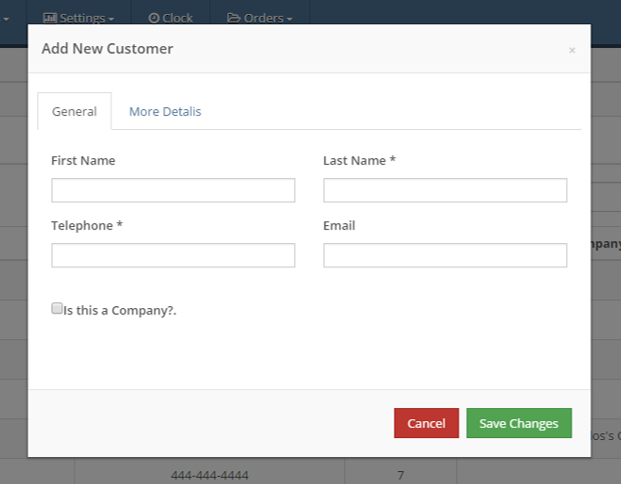
You can find additional information of your customer in More Details
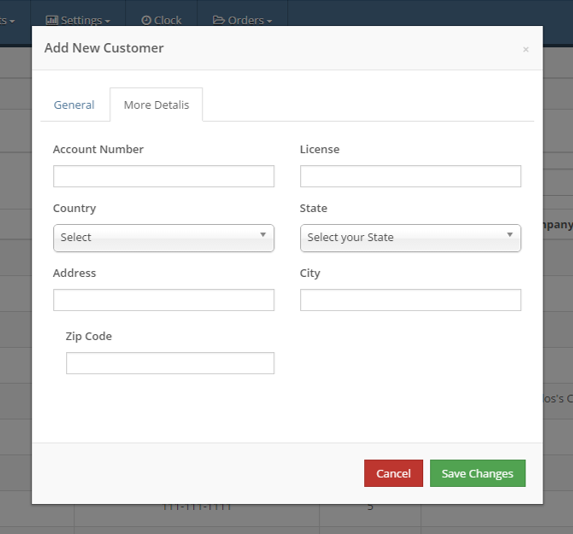
[Optional] Check the box Is this a Company? And enter the name of the company
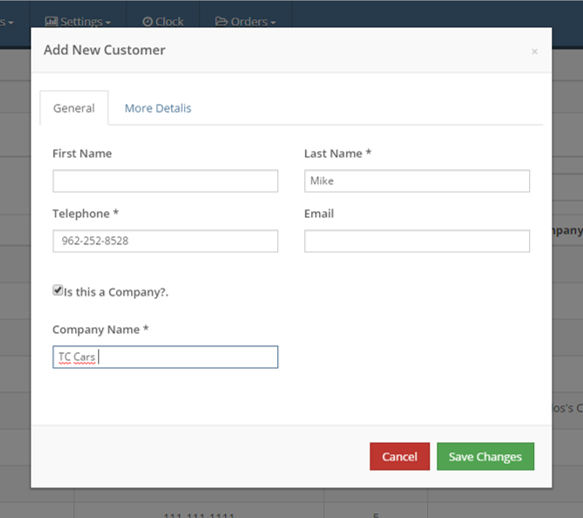
Click on Save Changes and a confirmation message will appear on your screen.
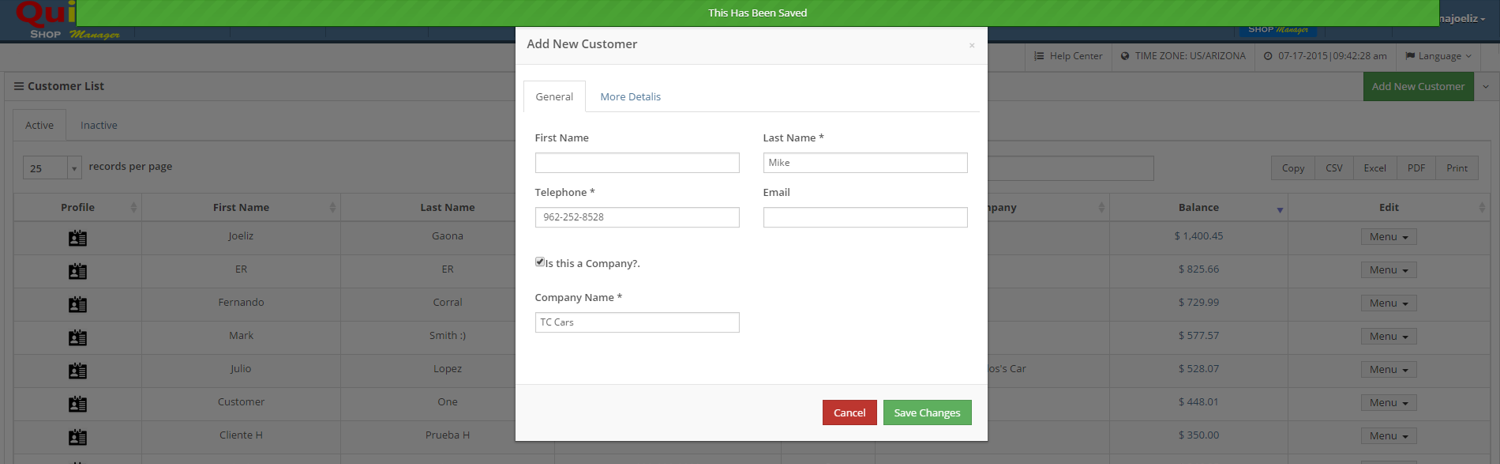

Leave A Comment?