Click on Company and select the option Employees
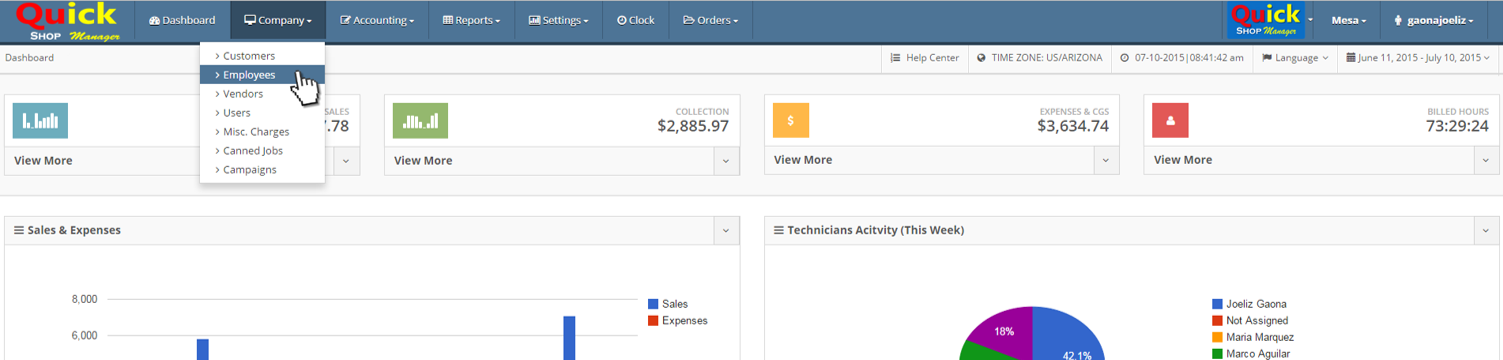
Click on the button Add New Employee
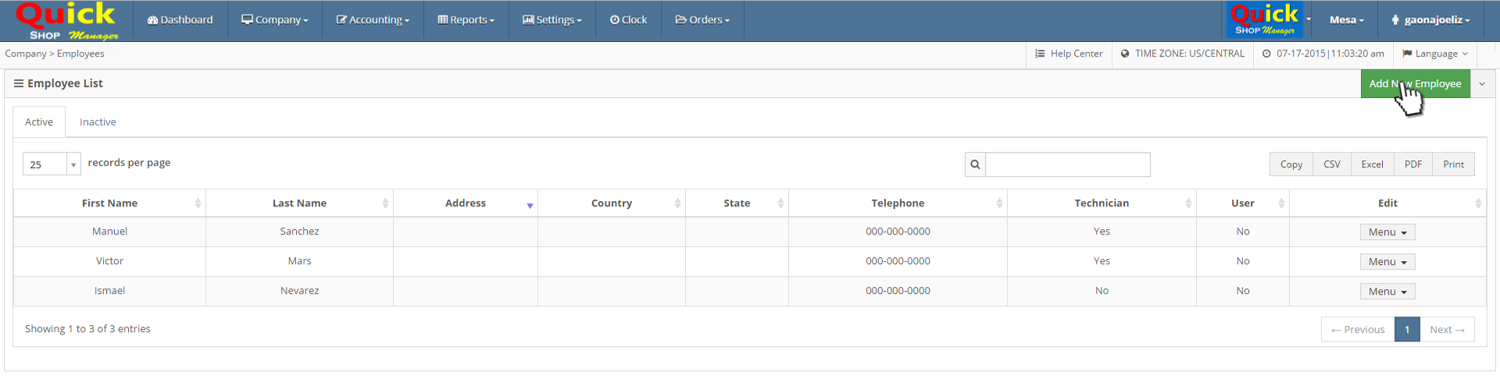
Enter the information of your employee. The fields with (*) are required to continue.
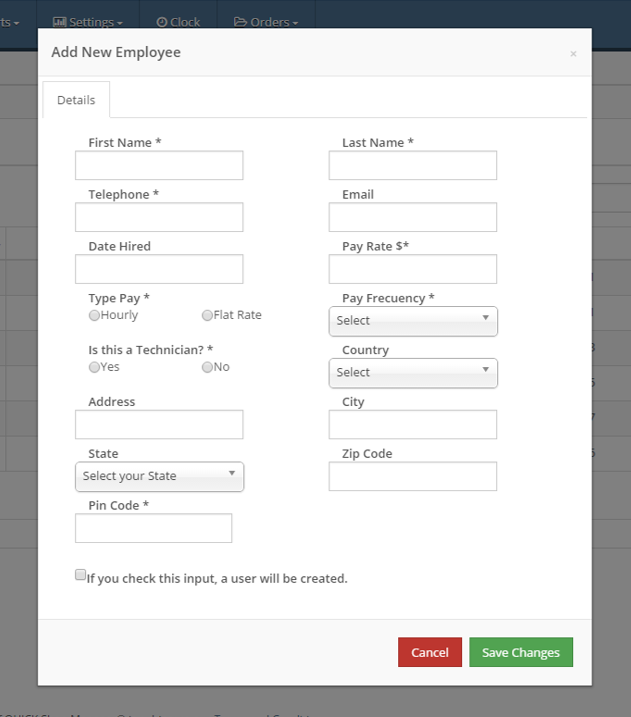
[Optional] Check the box If you check this input, a user will be created and enter the information. Don’t forget to click on Permissions.
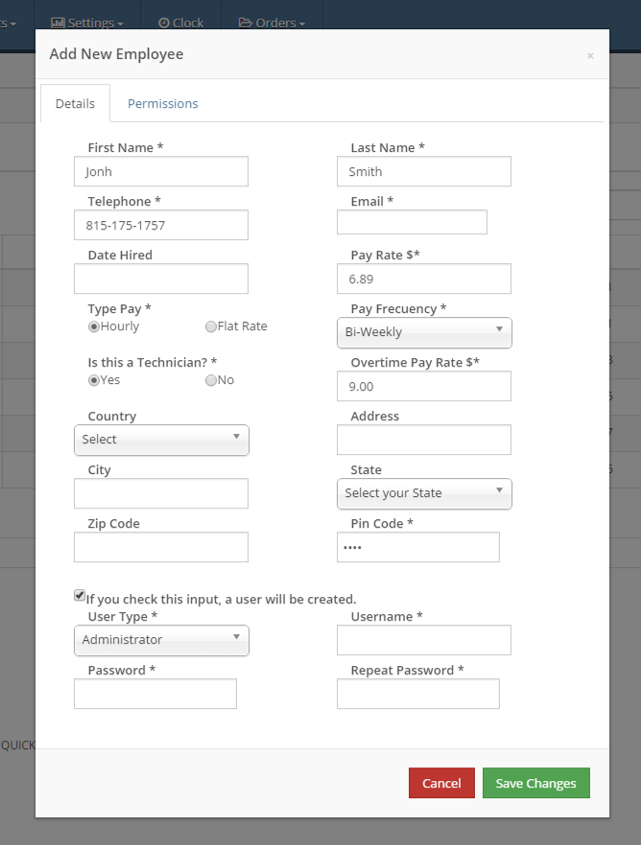
Click on Save Changes. A confirmation message will be appear in your screen.
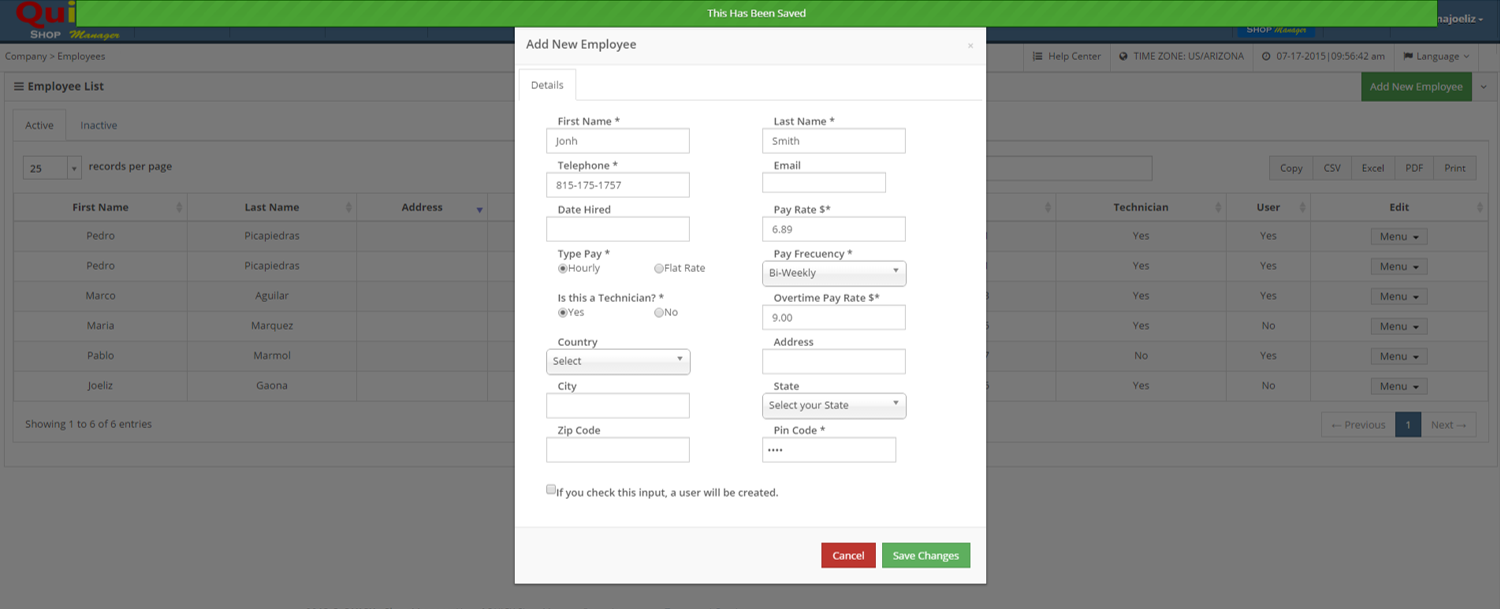

Leave A Comment?