Click on Company and select the option Users
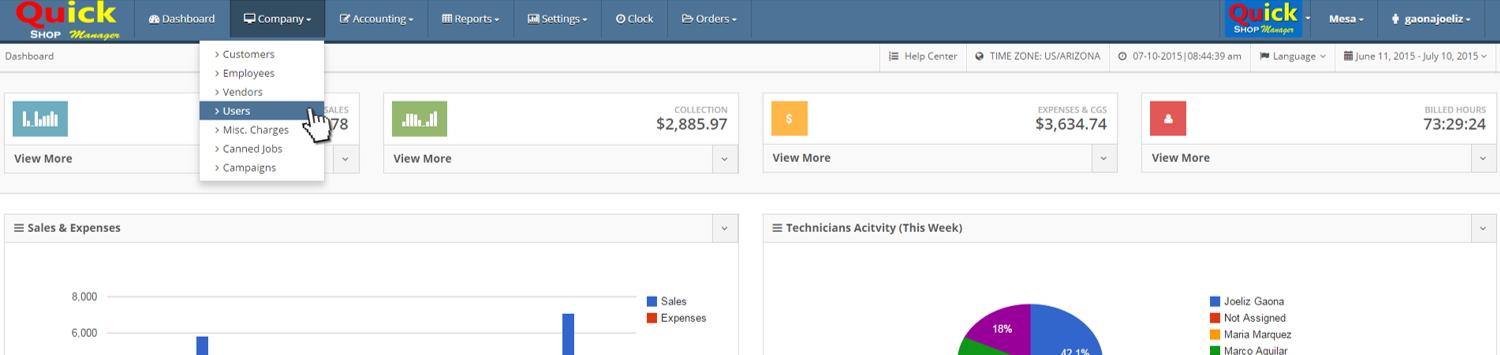
Enter the information of your User. The fields with (*) are required to continue.
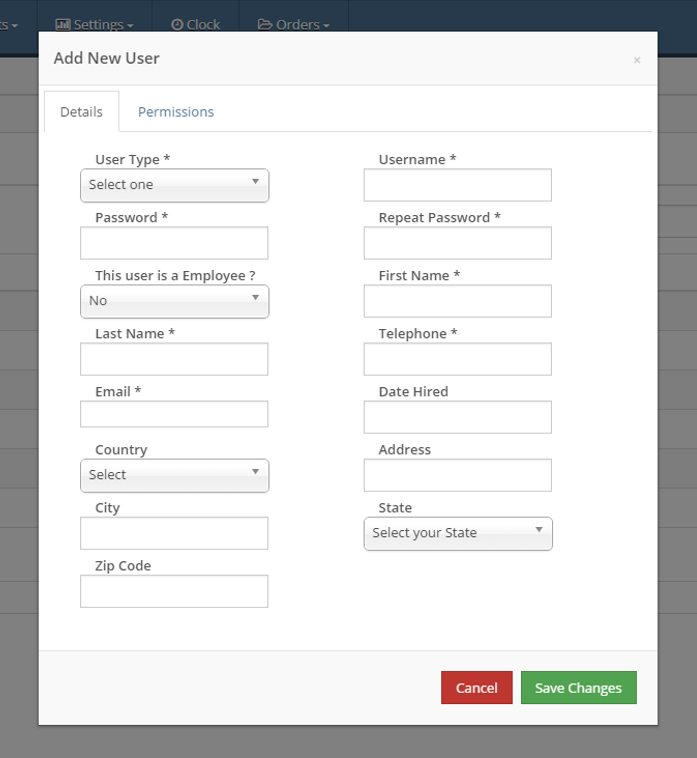
Don’t forget check on Permissions.
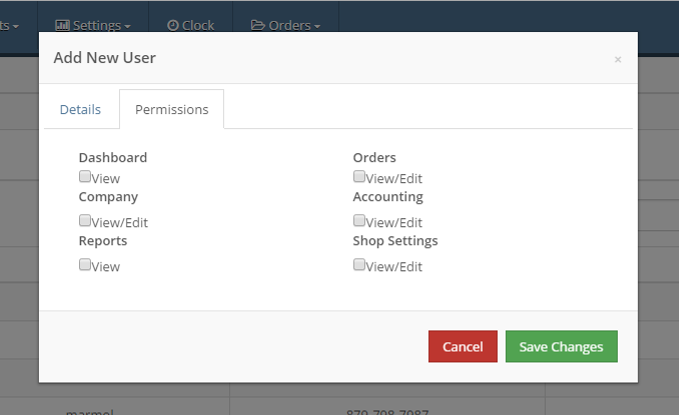
[OPTIONAL] If you want to link an employee with this user select yes in This user is an Employee?
Type the employee’s name and select the match
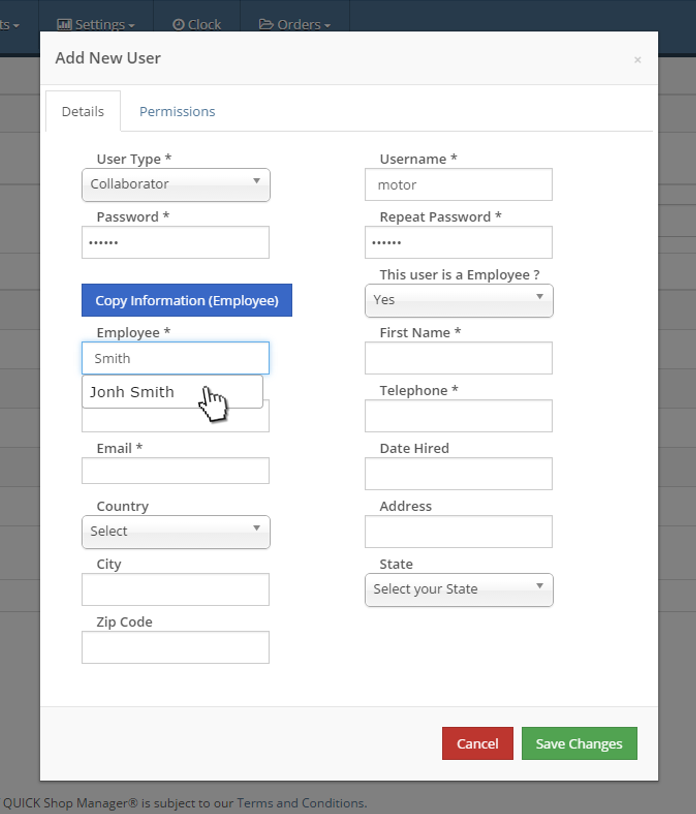
Click on Copy Information (Employee) to add the employee information in the fields
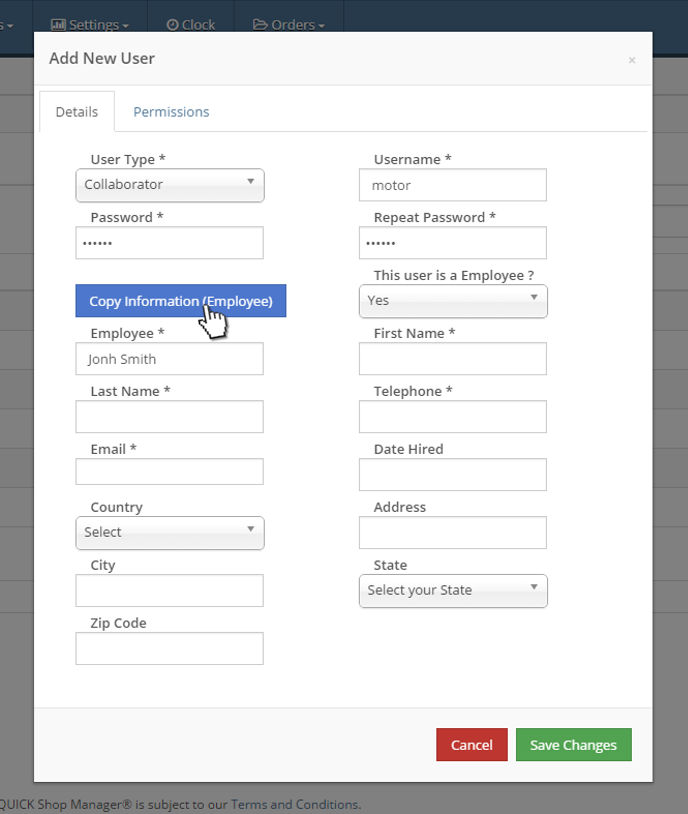
Click on Save Changes. A confirmation message will be appear in your screen
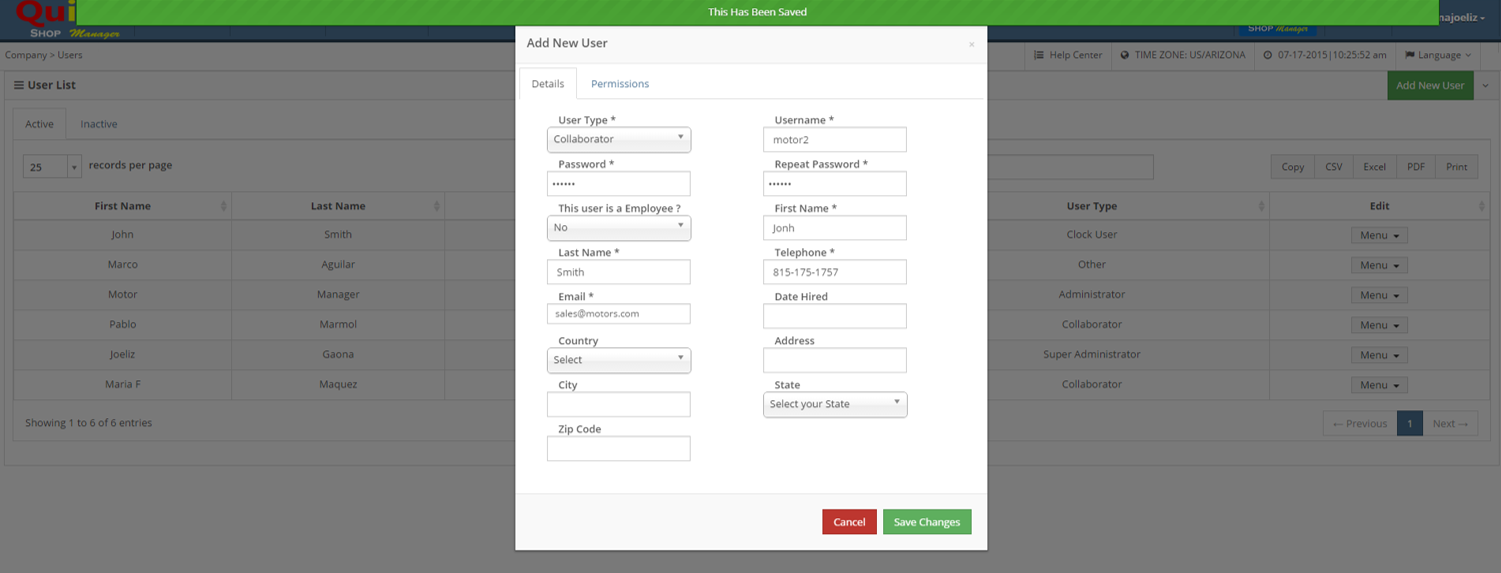

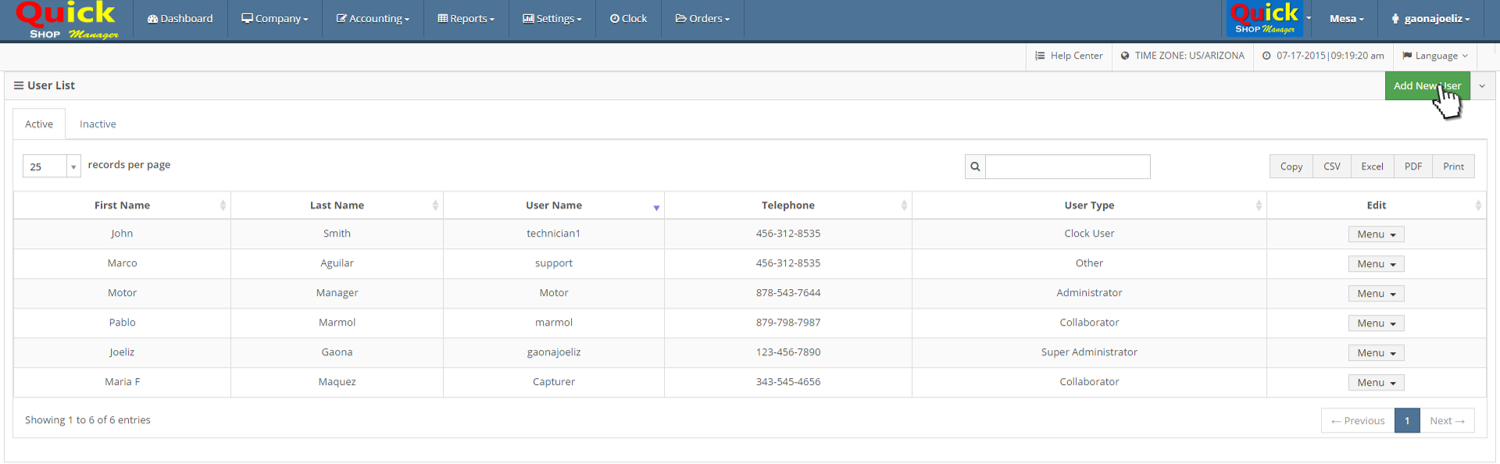
Leave A Comment?