You can change the logo anytime and often as you want. Please follow the steps:
Click on Settings and select the option Shops
Locate the shop, click on the Edit Menu and select the option Edit
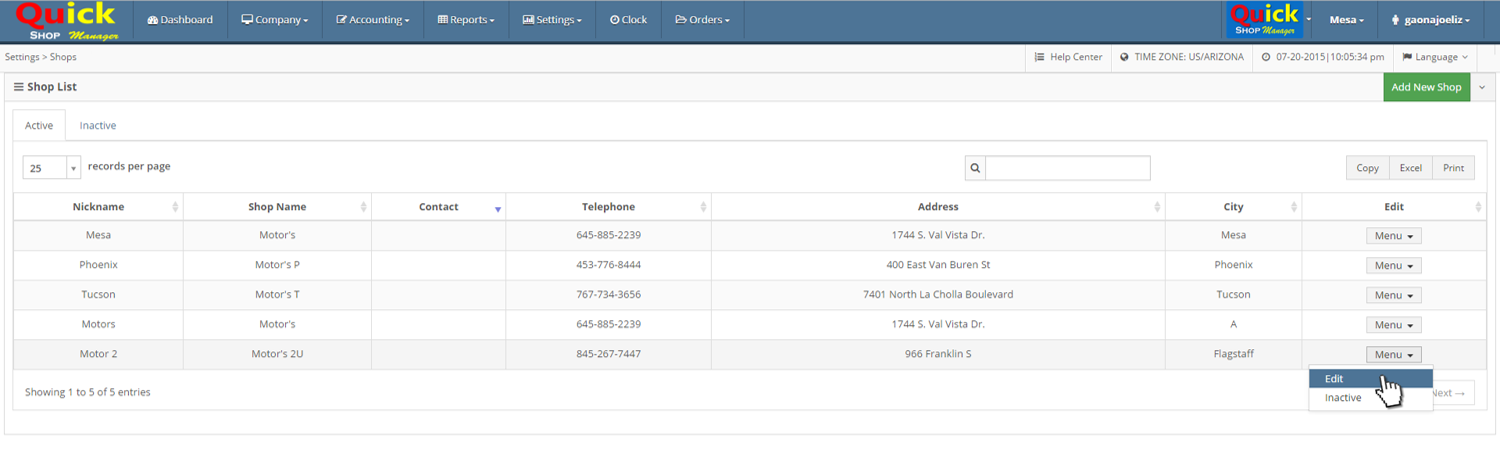
Click on the green button + Add Photo…
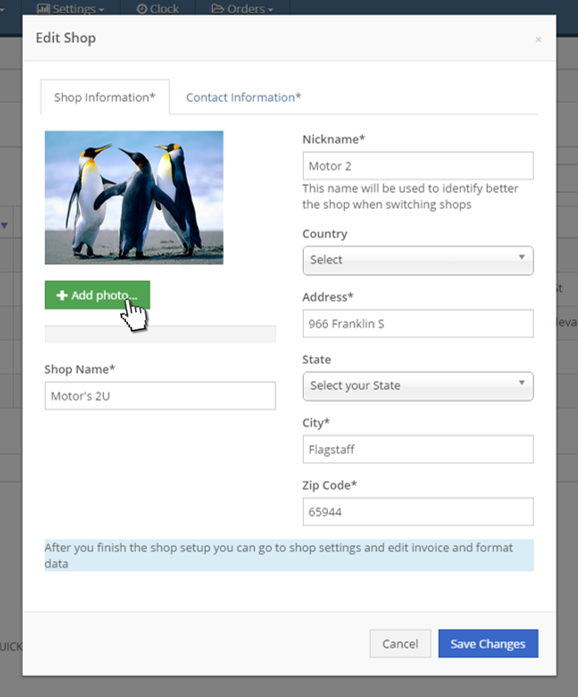
Select your image and click on Open
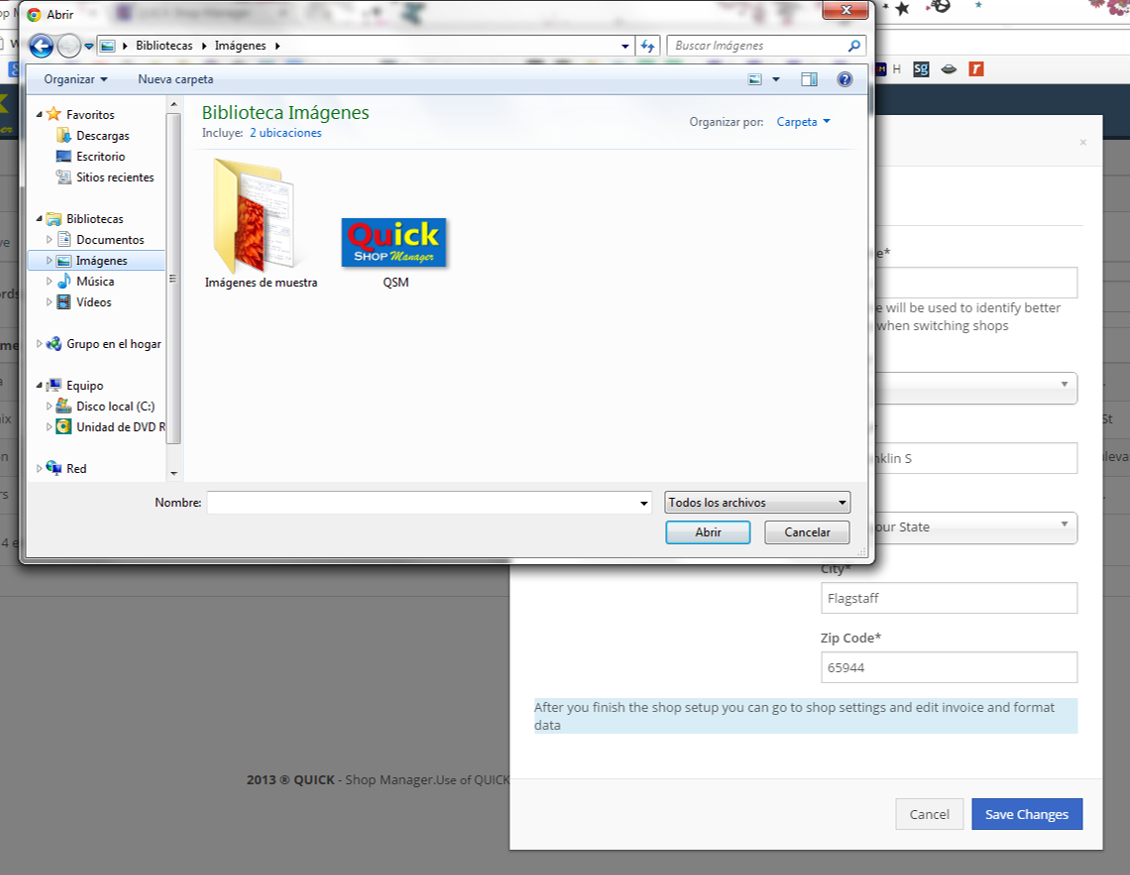
Wait a few seconds for the image to load (Until the progress bar is complete)
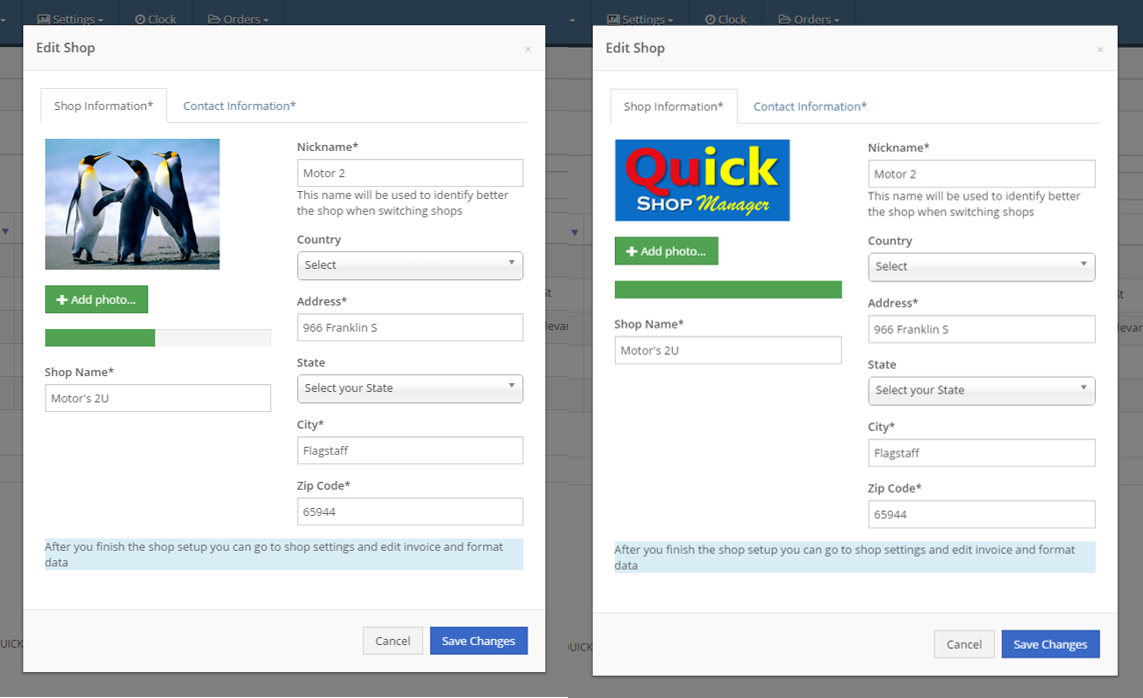
Click on Save Changes. A confirmation message will be appear on your screen
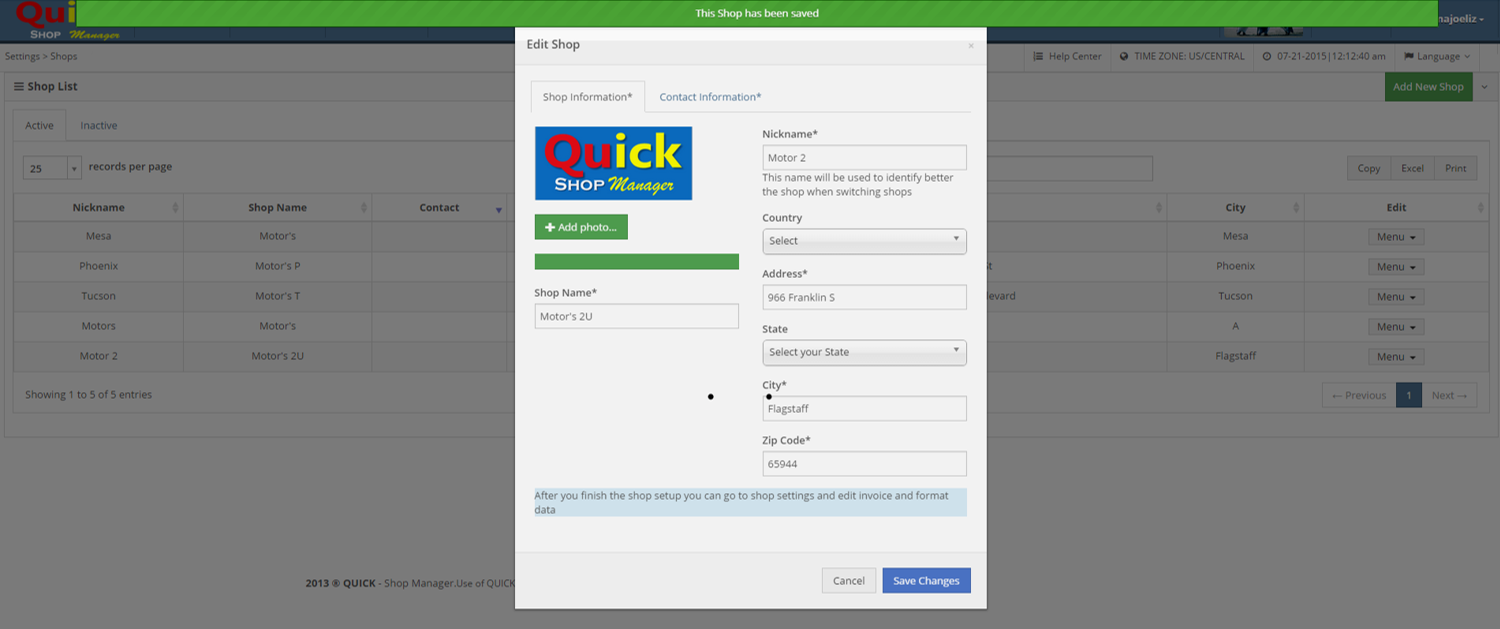

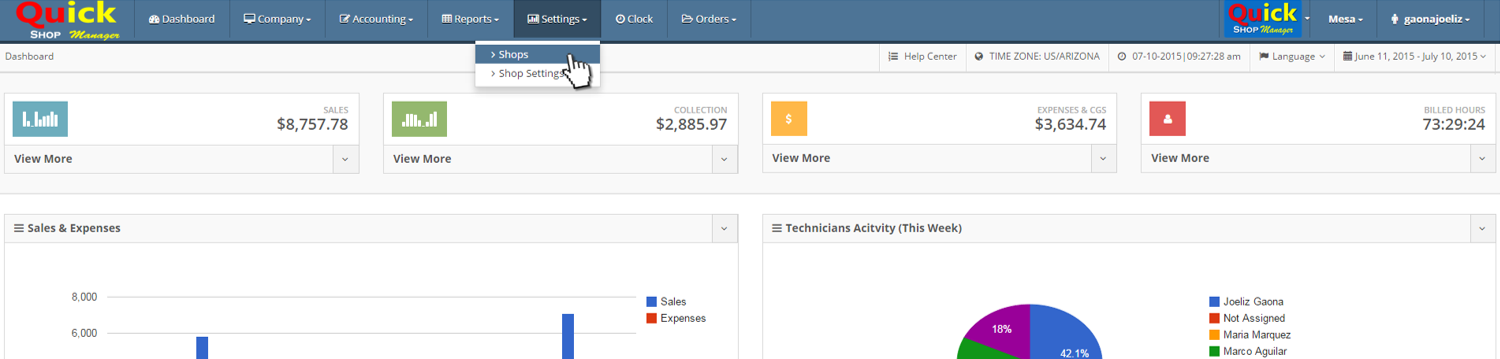
Leave A Comment?