Close or Lock period is a feature only for the manager or owner of a shop. Only a Super Administrator user has access to it. This feature allows that a closed period is not changed without a security PIN that mean that every change like add, edit an order, bill, or payment will need the security PIN
When any user wants to make a change, a message will appear that requests the PIN to continue.
Follow the steps to Close/Lock a period
- Go to menu Setting and select the option Shop Settings
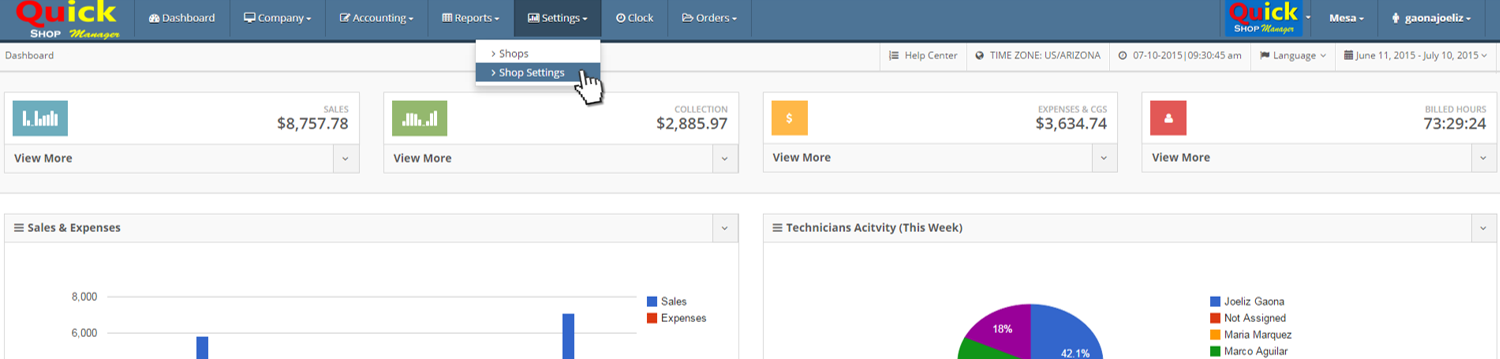
- Click on tab System Settings
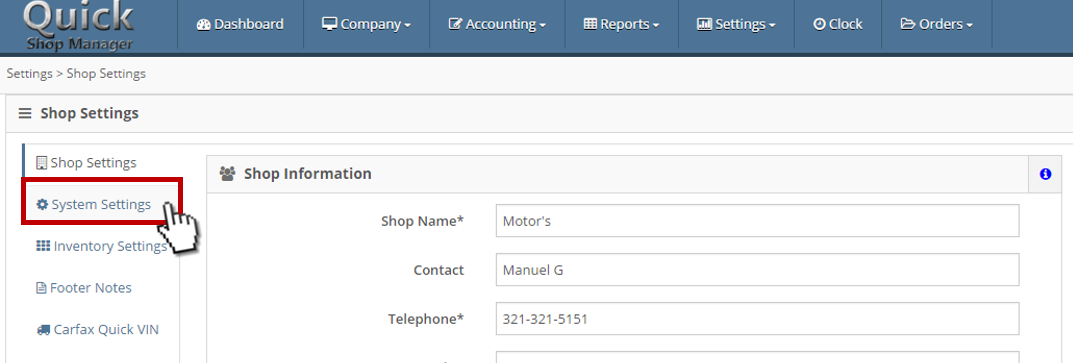
- Click on Close/Lock Period located at the bottom of the page
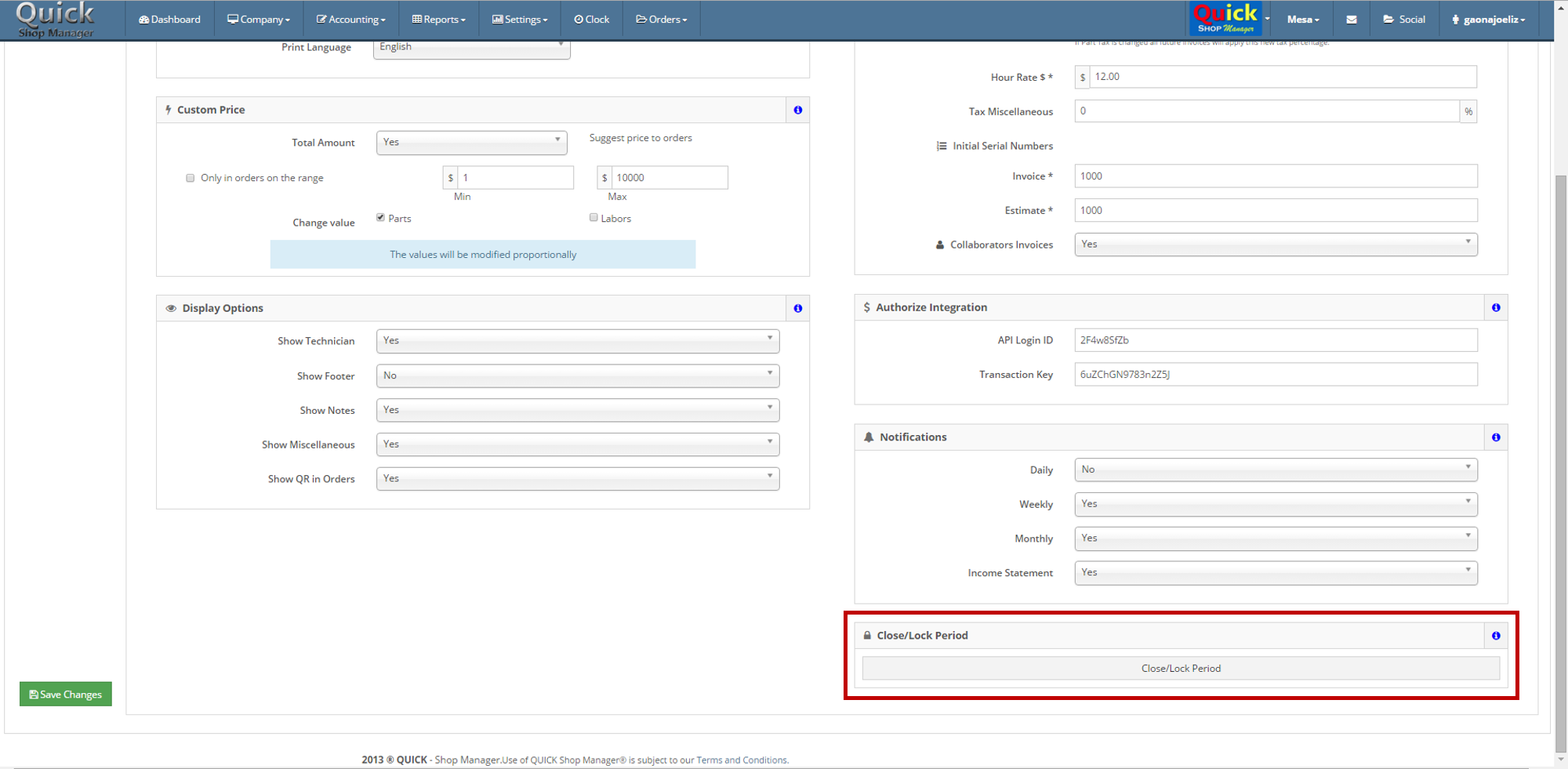
- Select the start and end date
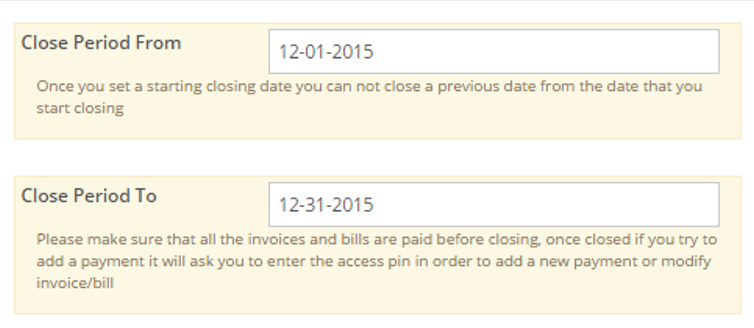
- Set your PIN
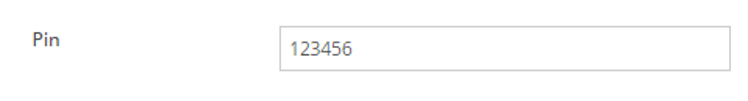
- Click on Save Changes
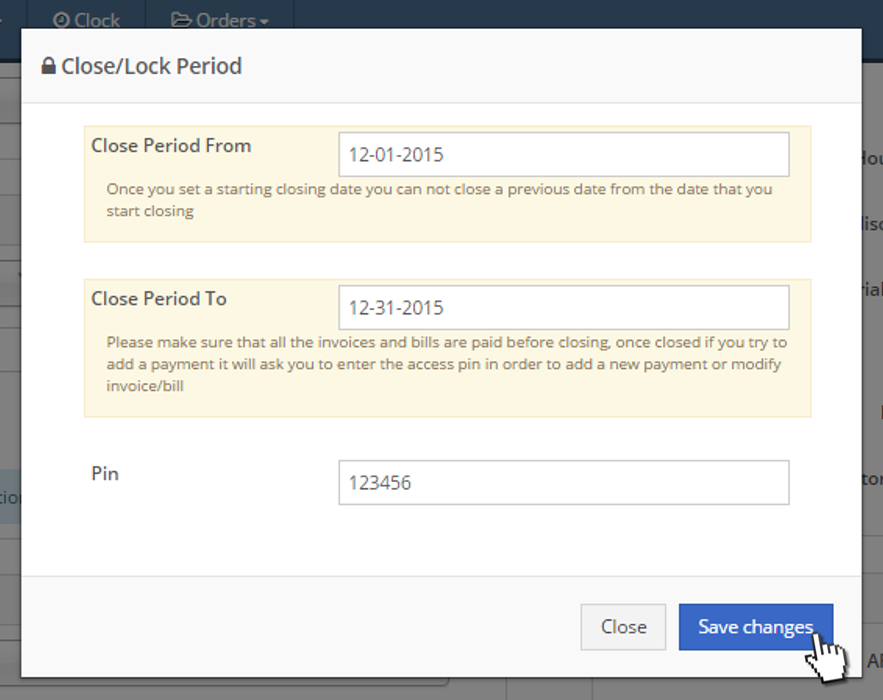
Only the first time that you close your period, you can set the initial date. Later this field will be locked, this value will be a day after the last day of the locked period.
Is important that only a person like a manager or owner only has this privilege. Once a period is closed, this period can not be opened, so it is only responsibility of the Super Administrator user set and share the security PIN.

Leave A Comment?