1. Click on the link to download the software AnyDesk.
2. Open the software.
3. When the software is open, you can found in the screen the code (6 digits) that the support technician ask you for it.

4. Only in the first time, the operative system will ask you for the connection permissions about the software.A message like this will appear in your screen. Select the box allowing the connection in safe networks.
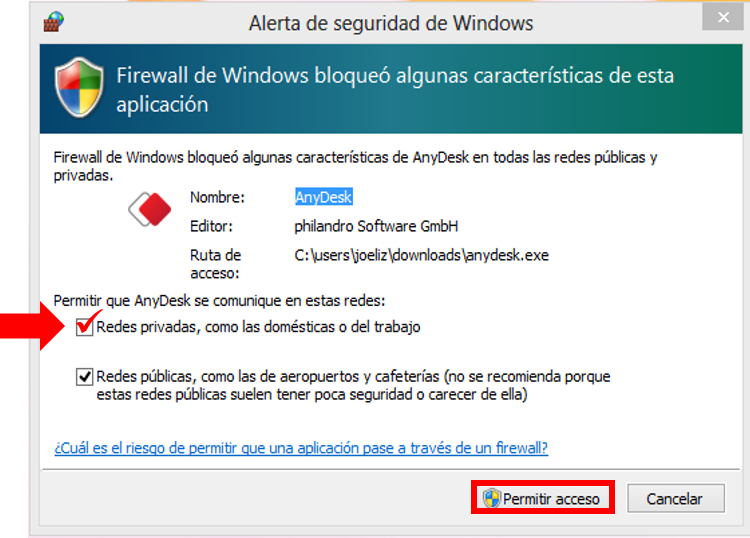
5. When the petition window appear, be sure of select the permission that you will give a our technician. We suggest mark all the boxes except the one that allow to hear sounds. Accept the petition.
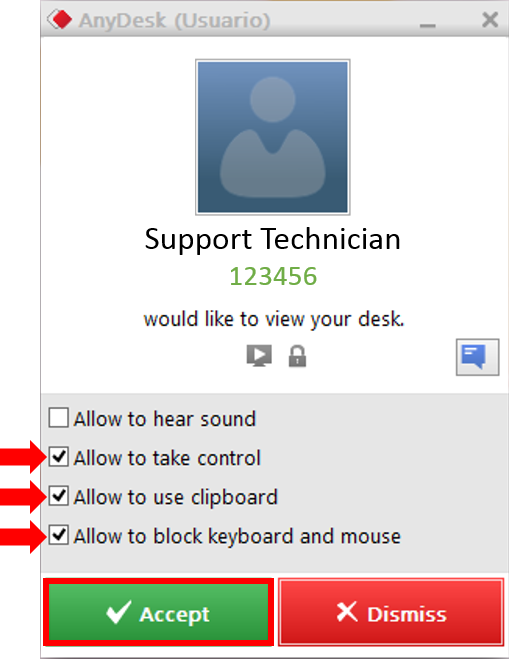
6.The leyend under the user image will change with the text : “is now viewing your desk” when the connetion is established. You can finish the connection in anymoment doing click in Close.
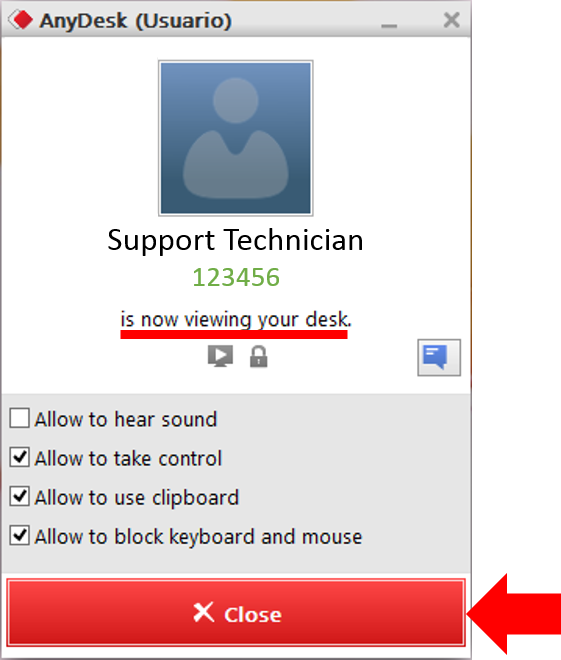
7. If you have already received this service before, you just have to locate the program in your computer and open it. The most frequent link where you can found the program is in the download folder.
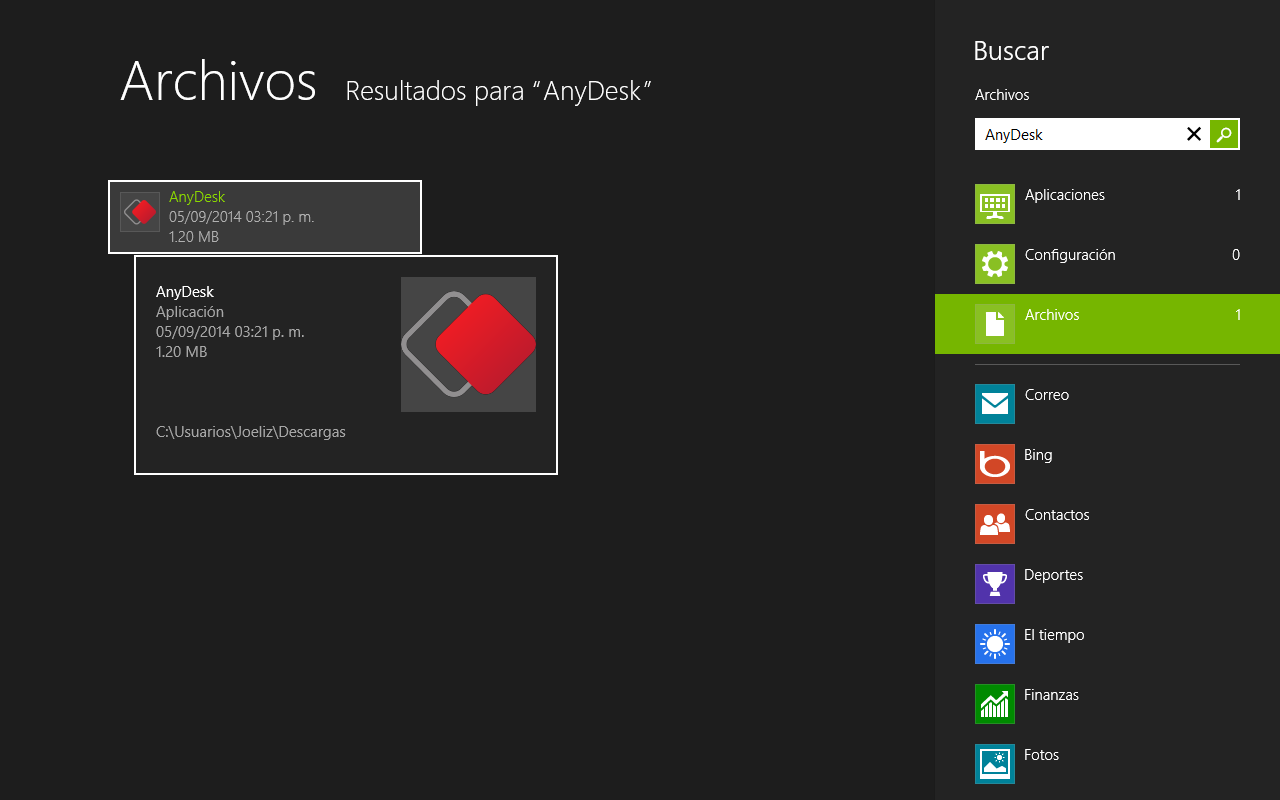

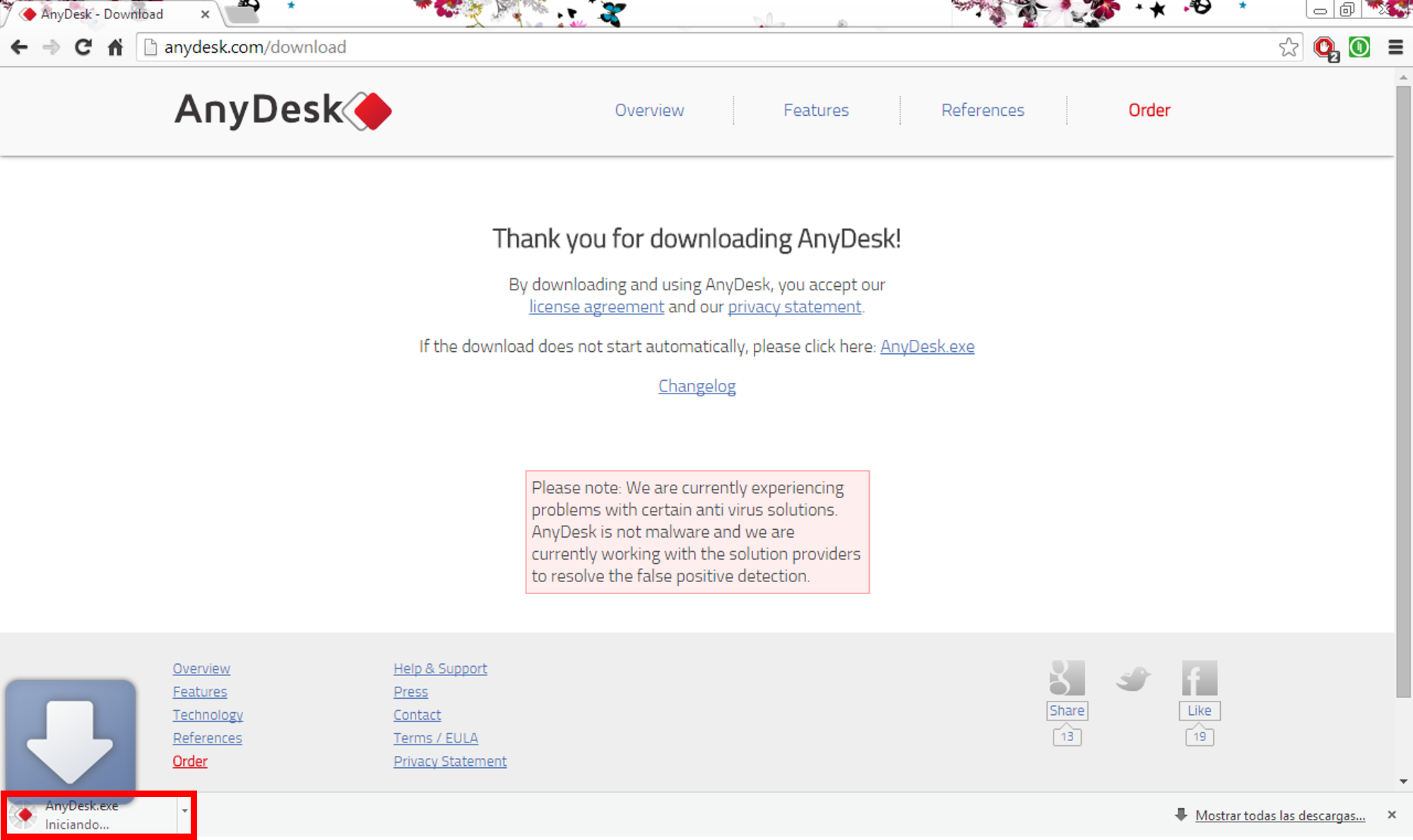
Leave A Comment?