Click on Orders and select the options Order List
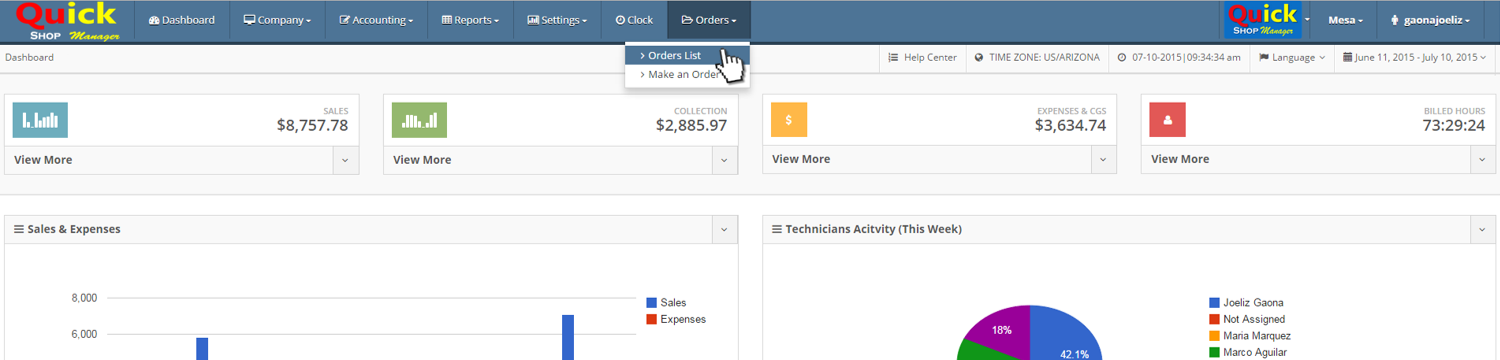
Locate the order, it can be an invoice or estimate, click on its Edit Menu and select the option Send Text Message
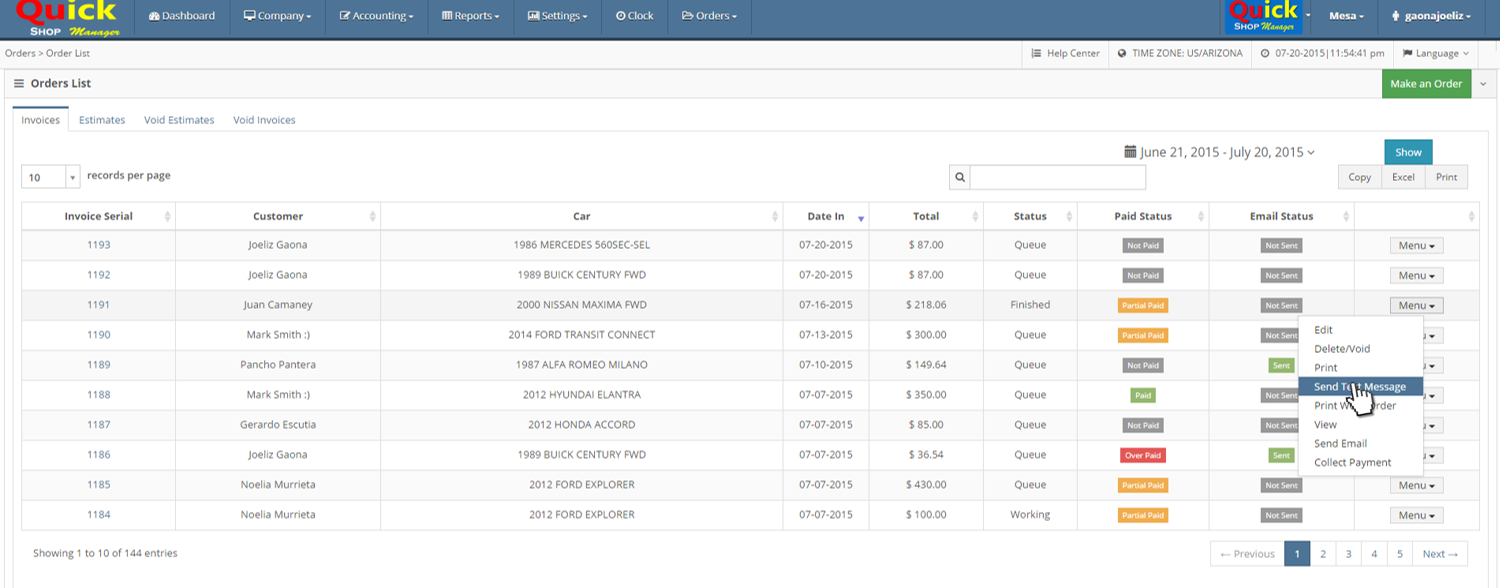
The customer phone and a short message will be in the fields, you can change it.
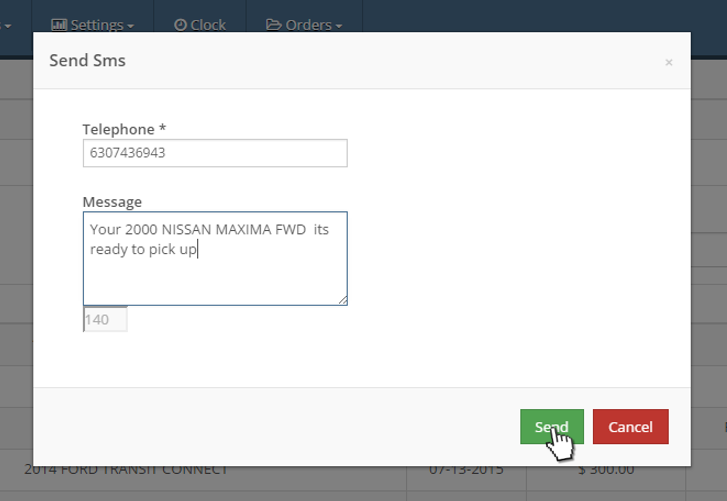
Click on Send. A confirmation message will be appear on your screen
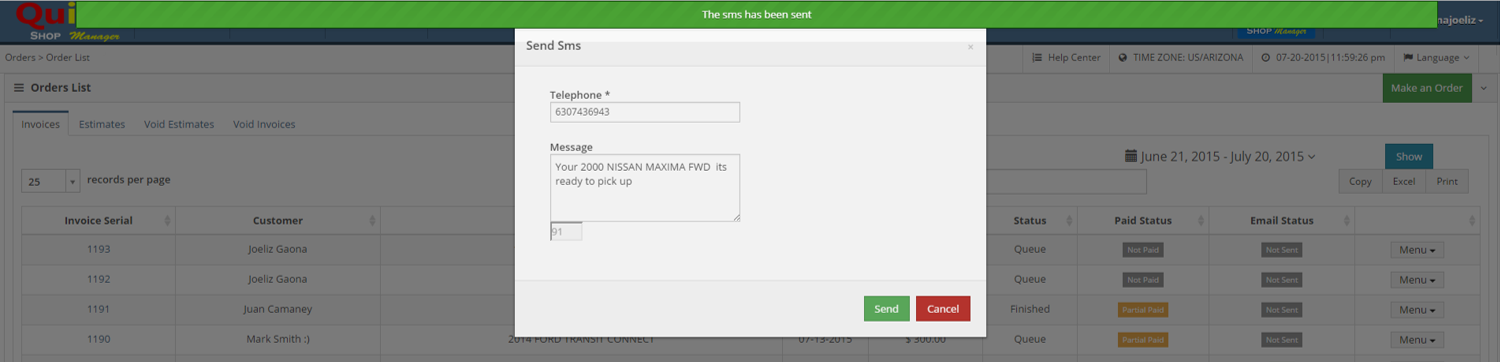

Leave A Comment?