Click on Orders and select the options Order List
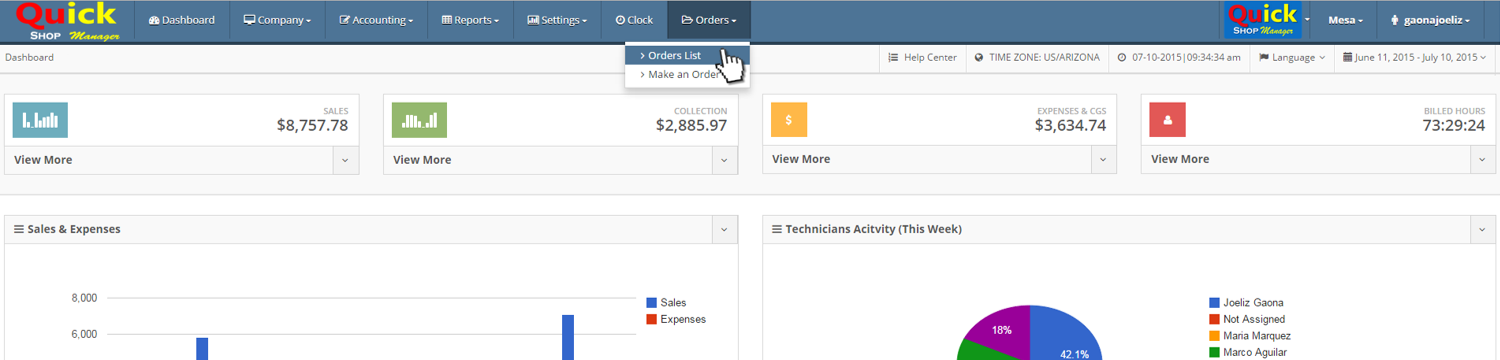
Locate the order, it can be an invoice or estimate, click on its Edit Menu and select the option Send Email
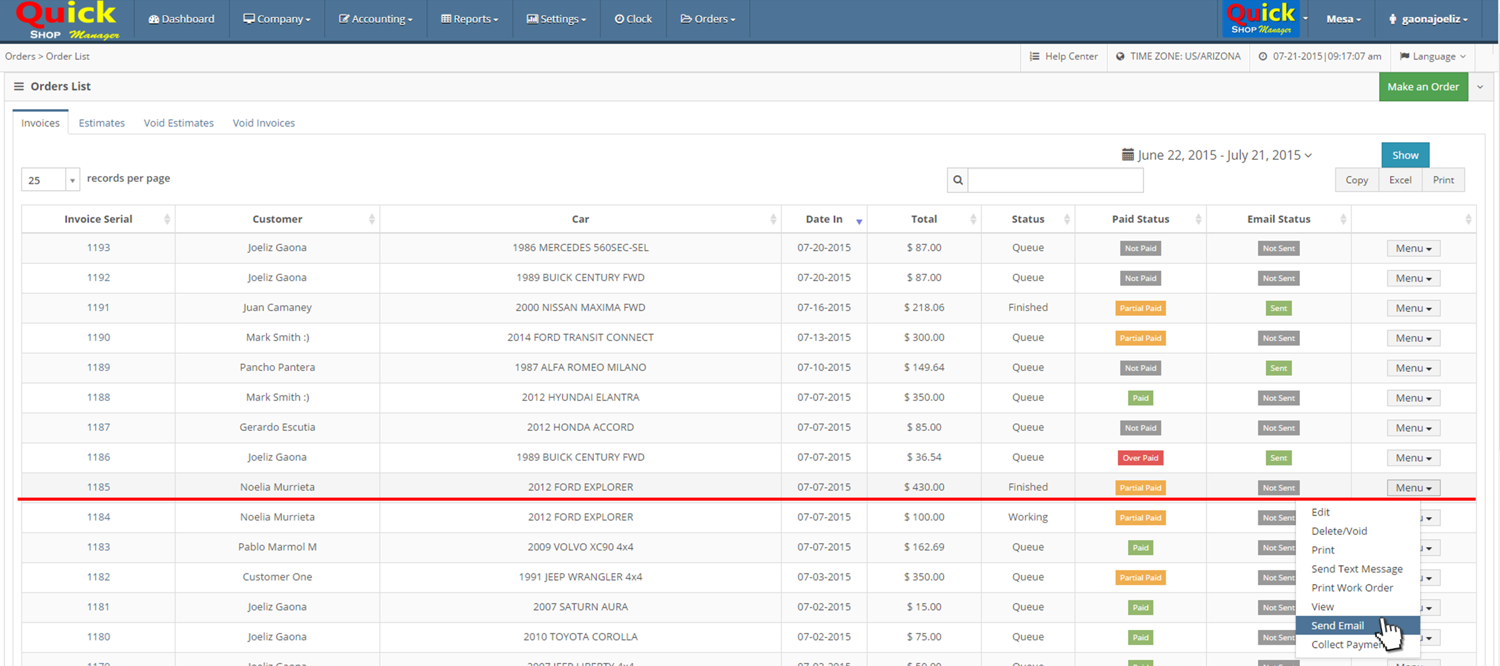
Enter the email and your message
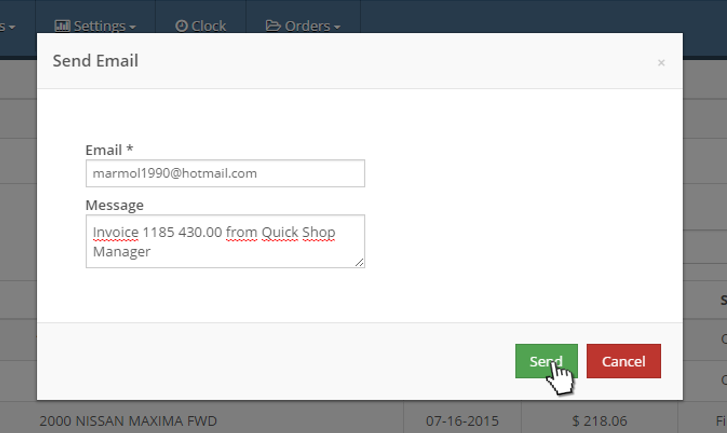
Click on Send. A confirmation message will be appear on your screen
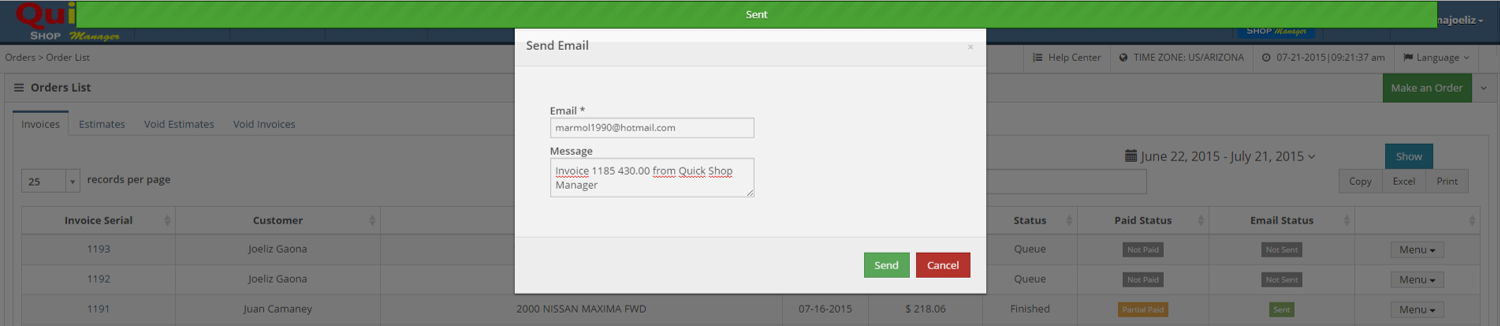
Check the Email Status, it will change when the customer views the invoice/estimate
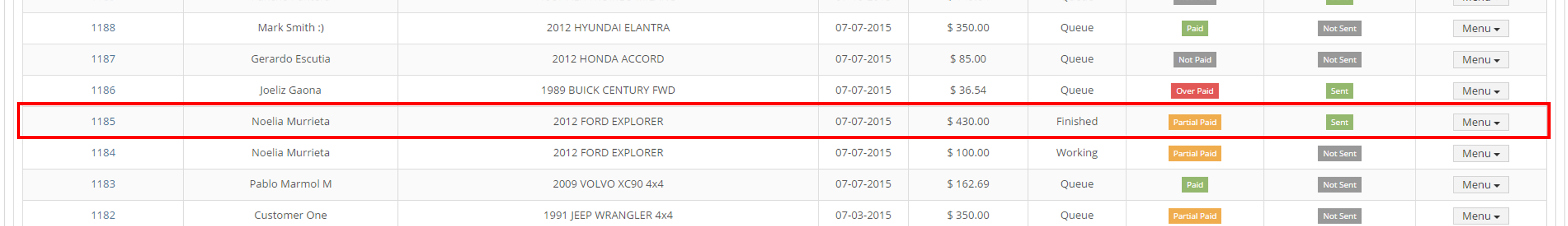
Invoice viewed
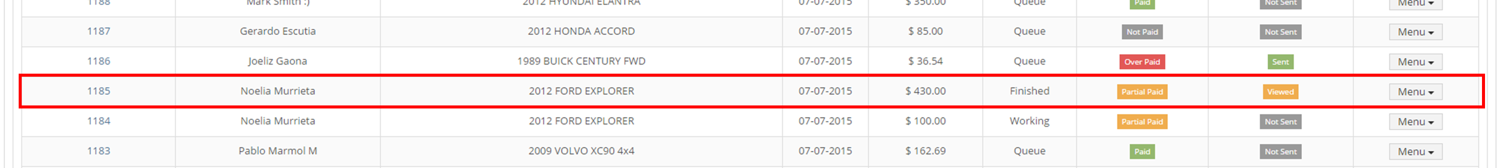

Leave A Comment?