A canned job is a group of items (labors and parts that you can save as one to use it many orders. When you are making an order where you search a labor, type the name of your canned job, click on it,and all the items of your canned job will be added to your order.
Also in a Canned Job you can set quantities and prices of each item for apply it in a specific occasion
Here there are many examples of uses:
- Service Pack – If you have established packages that contain many labors
- Promotions or coupons
- Frequency Services
Follow the steps to learn how create a new canned job:
- Go to menu Company and select the option Canned Job
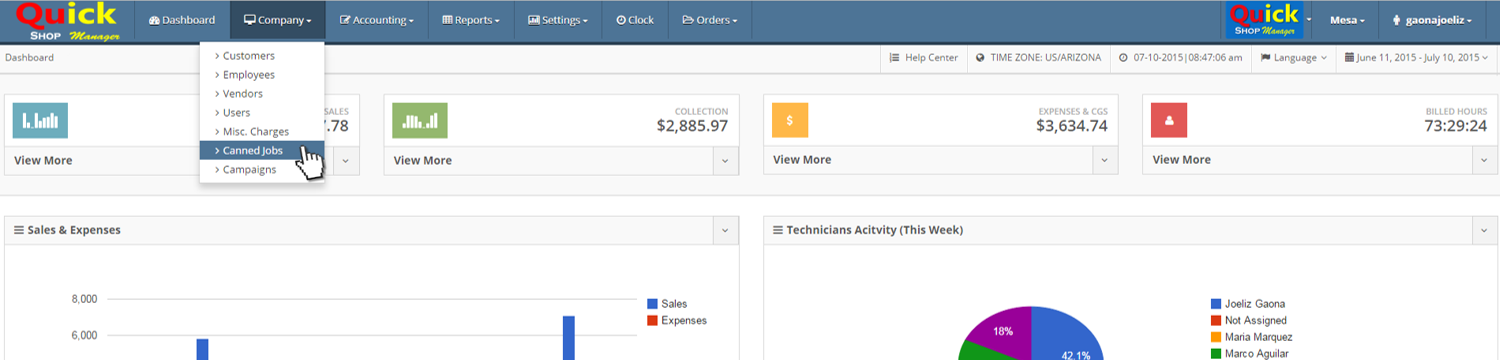
- Click on Add Canned Job
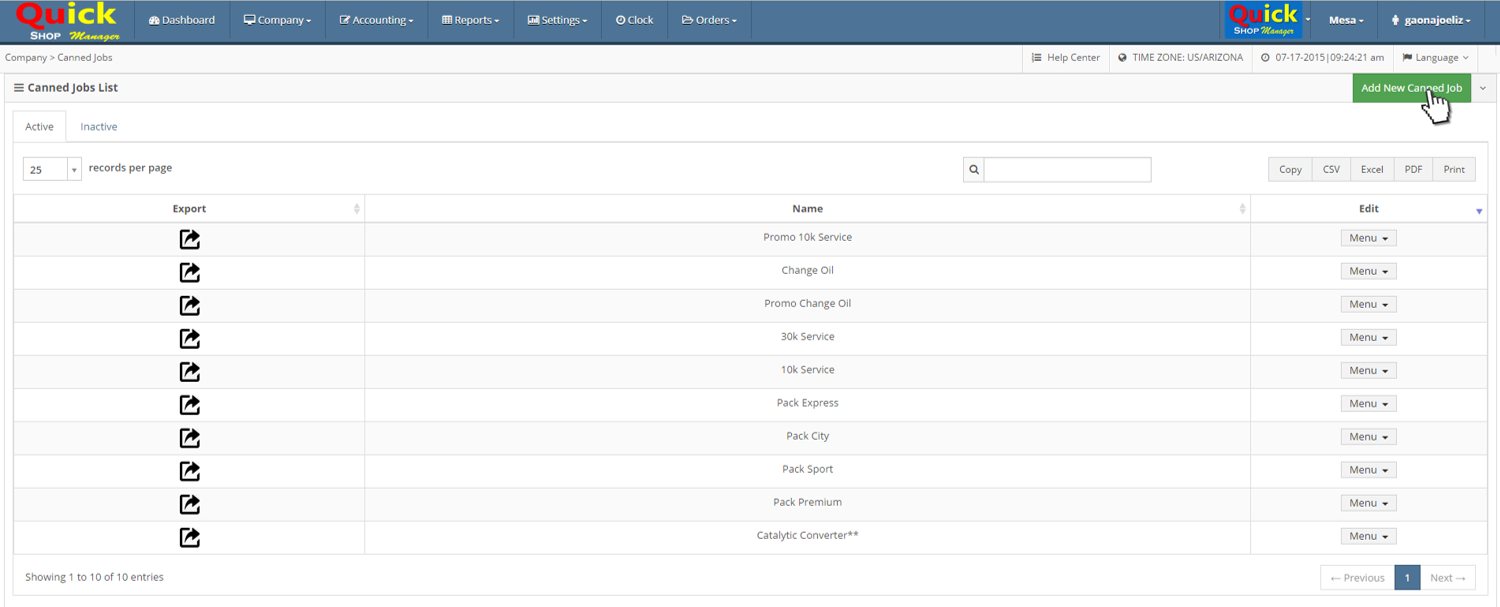
- Enter the Name of you canned job. This is how you will can search it when you make an order
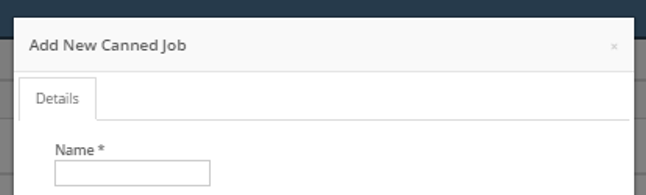
- Select your items
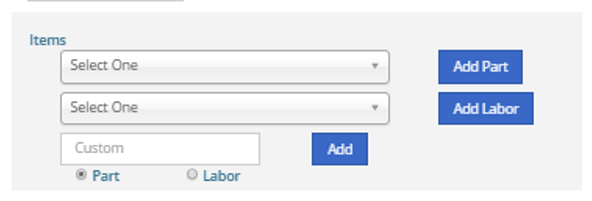
- Edit your item if needed (quantities, hours, prices)

- Click on Save Changes
Also you can save an order as canned job, follow this steps:
- Before saving your order, click on More
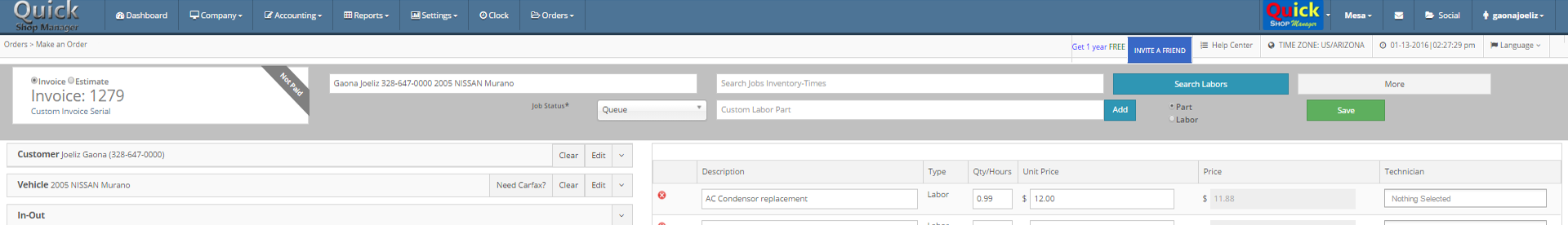
- Select the option Save this order as canned job
- Enter the name of your canned job
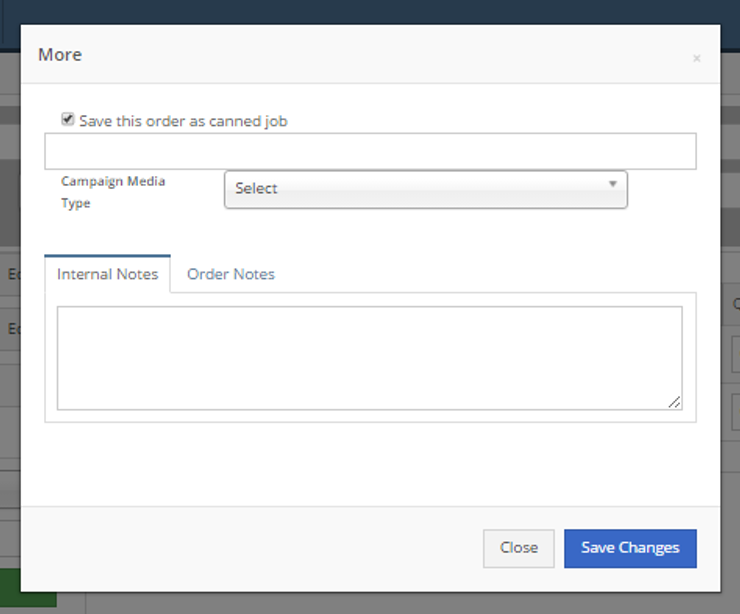
- Click on Save Changes
- Save your order normally
Now look at the next images to learn how use a canned job in your order
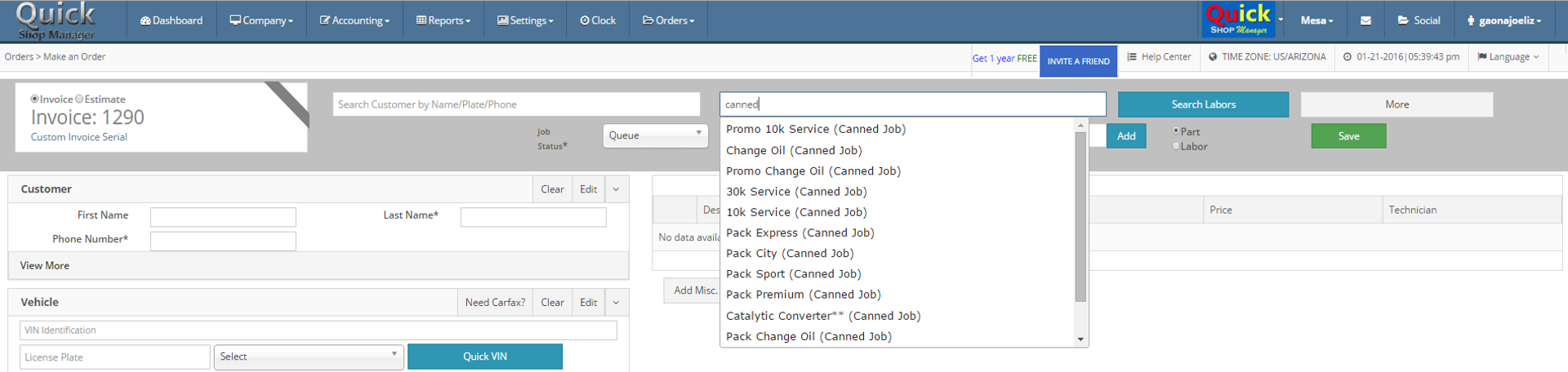

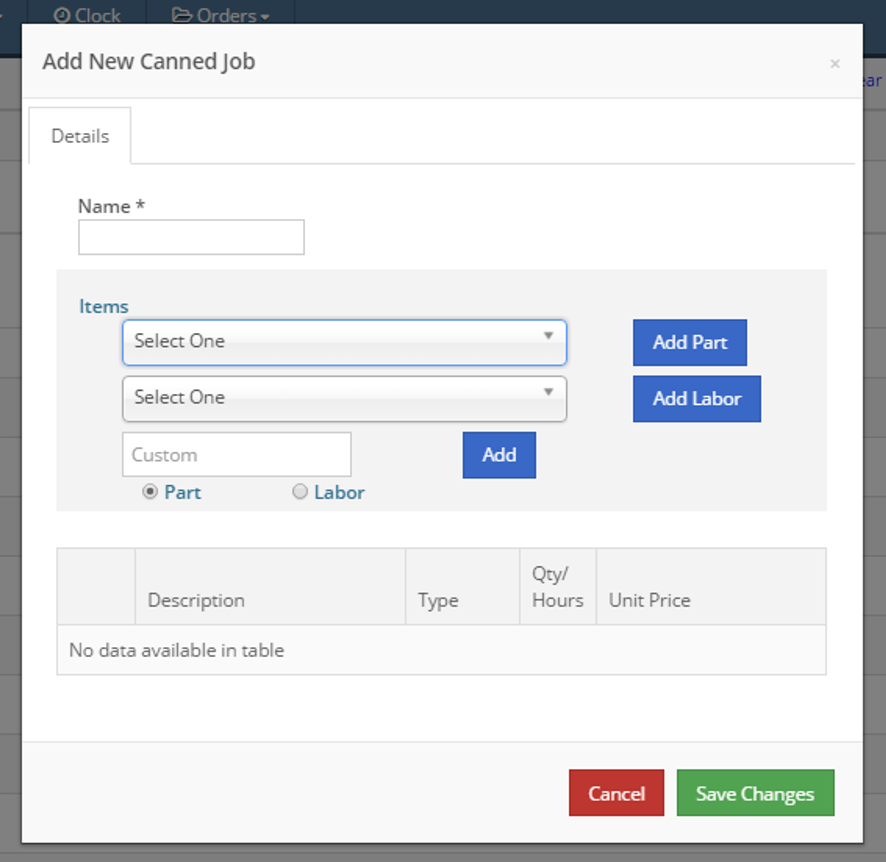
Leave A Comment?