In Quick Shop Manager there are 5 types of users with different structures and access
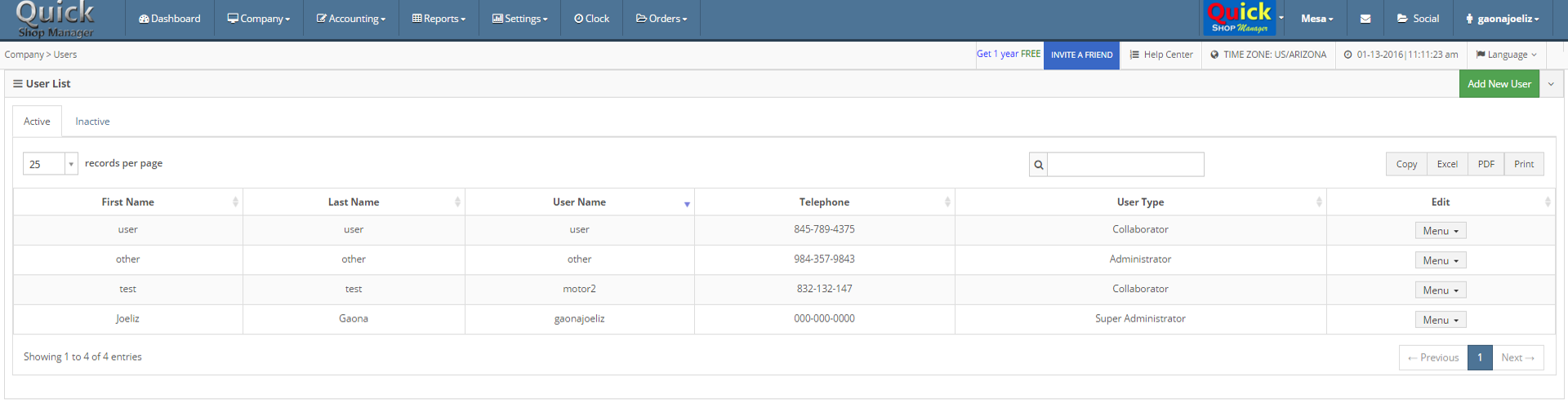
Super Administrator
This user is the user with more hierarchy. The Super Administrator user is created when you register your company in Quick Shop Manager.
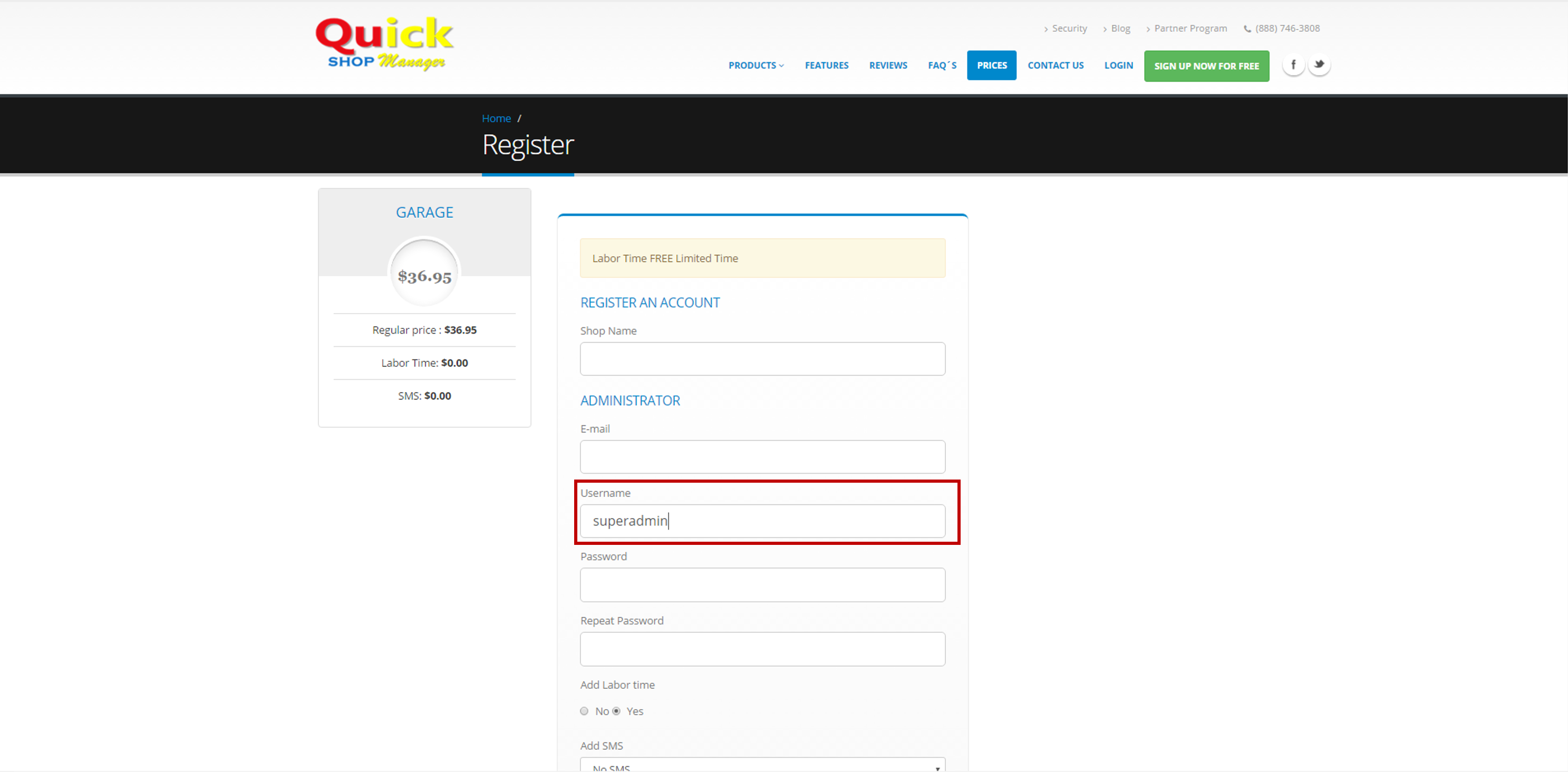
A Super Administrator user has full access/privileges in all shops in the company
Also, only this user has access to:
Company Profile
Shop List (add/edit/deactivate a shop)
Close/Lock Period in Shop Settings
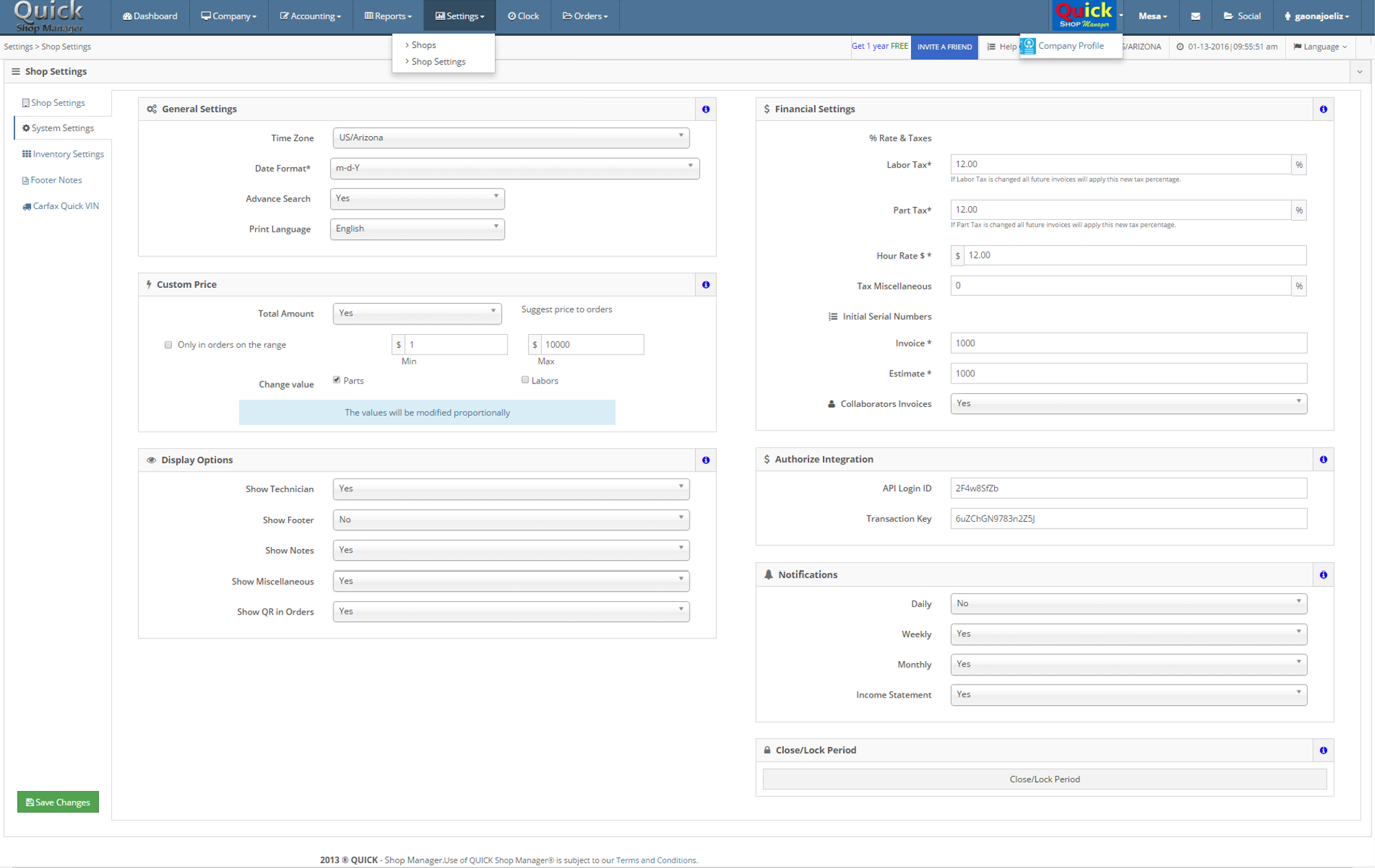
Administrator/Other
Unlike a Super Admin, these users do not have access/privileges in other shops where don’t be create them, for example, we have a company with 2 shops, Shop 1 and Shop 2, if we create the user “A” with type administrator/other in Shop 1, this user can not access Shop 2
The only difference between an user Administrator and user Other is in the new user form, all the privileges/access will be preselected and block in a Administrator user.
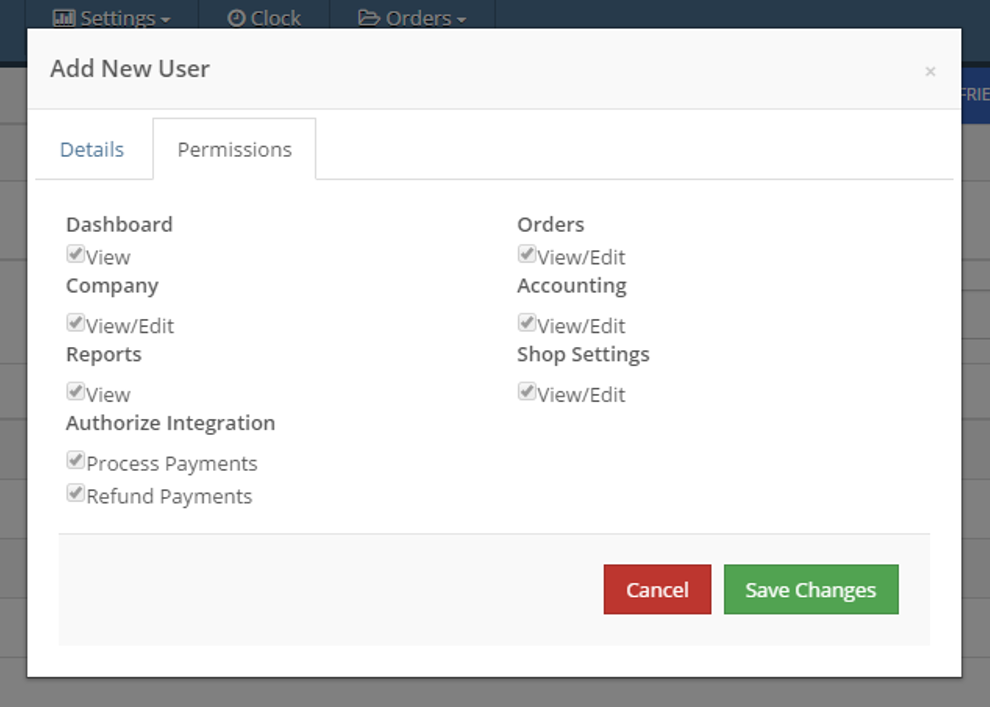
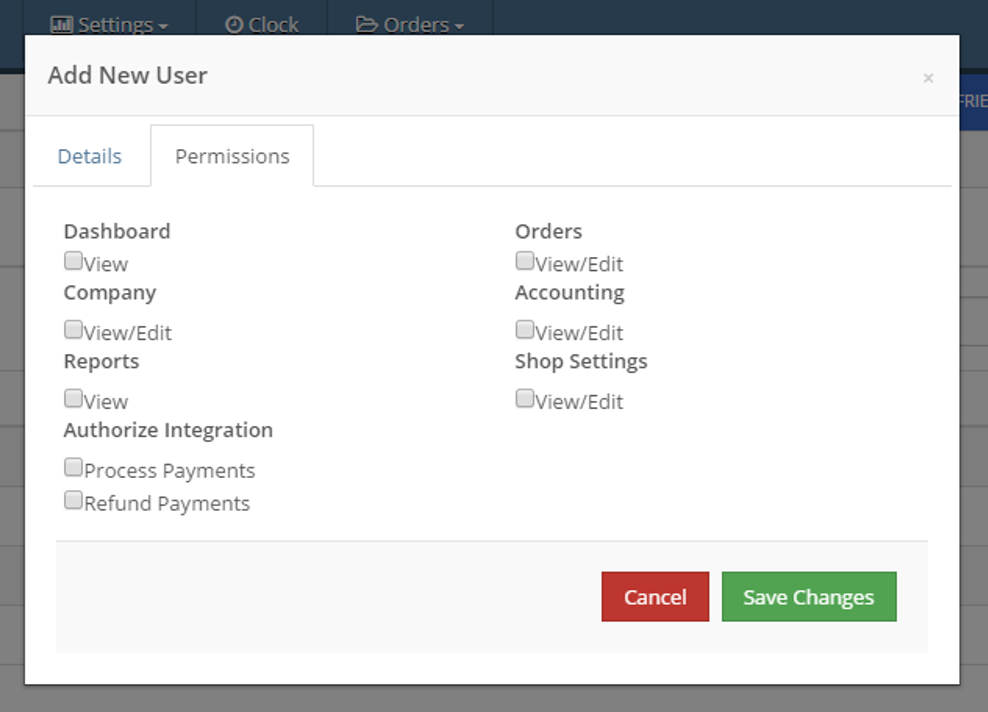
Collaborator
This user is the most useful according the actual users of quick Shop Manager.
This user combine the customization like an Administrator/Other user and the access to other shops like a Super Administrator user.
When you create a user of this type, you can set the shops they can access and what privileges they will have in each shop.
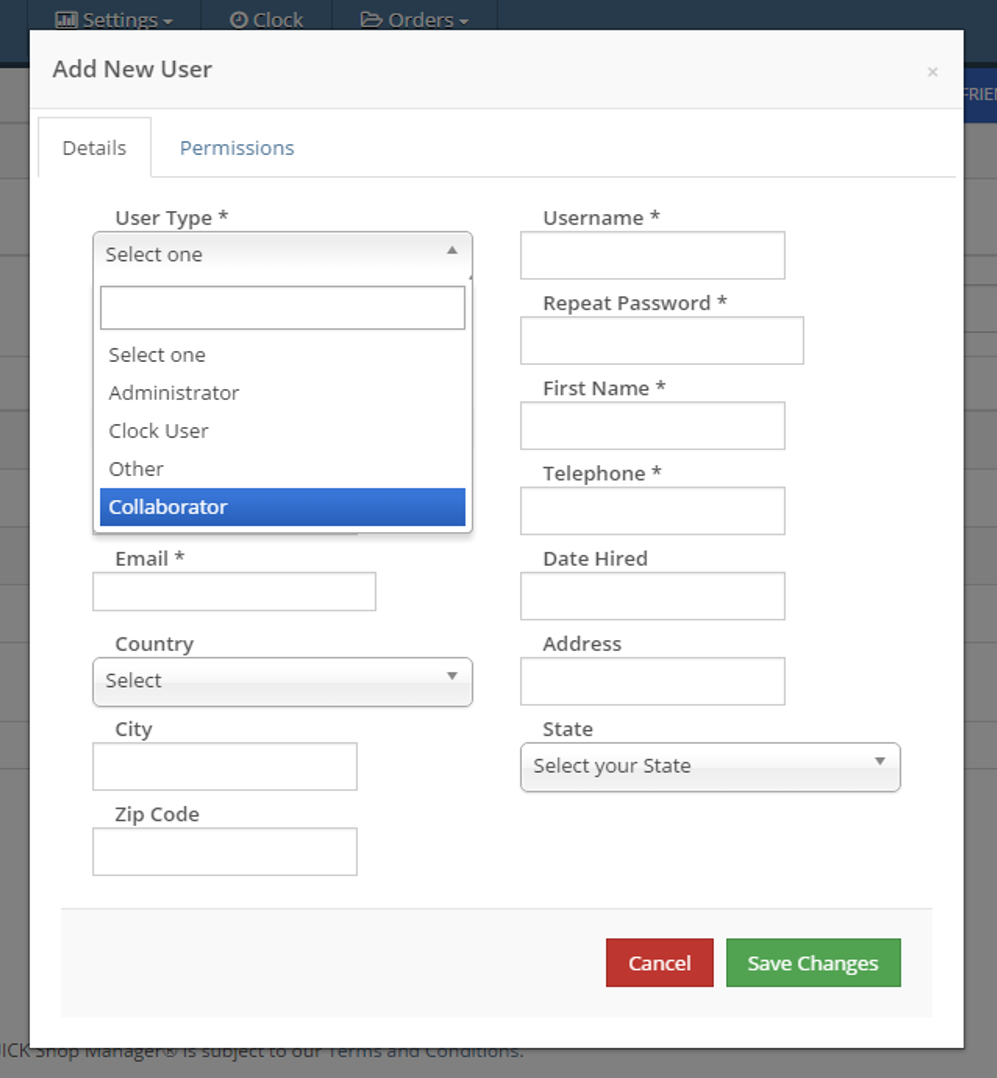
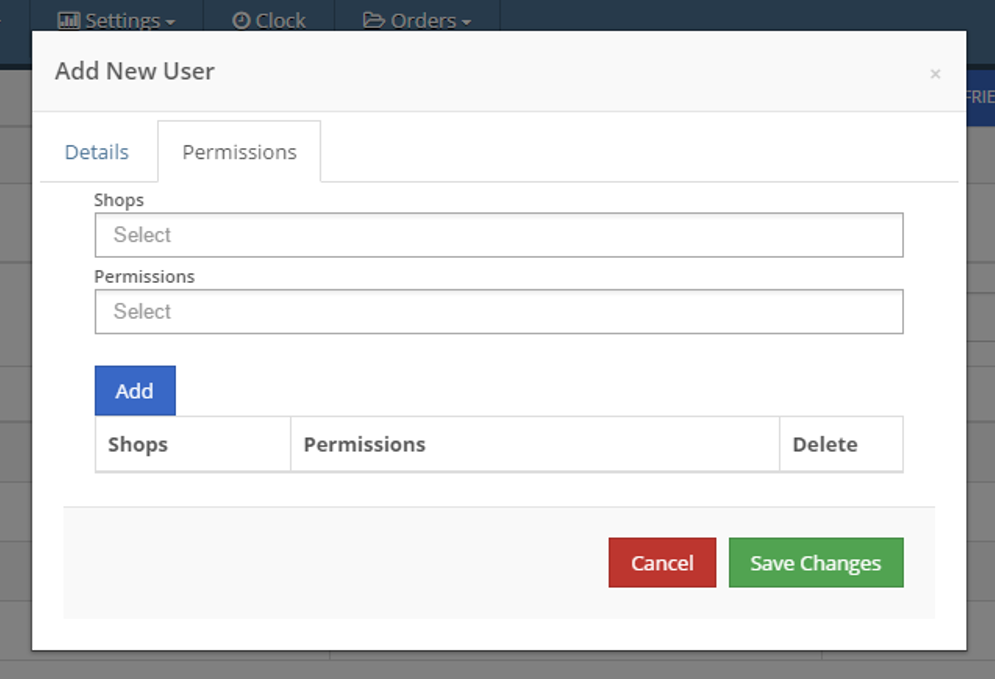
Also with the feature Sister Company in Company Profile you can create a Collaborator user with access to shops of different companies
Clock User
This type is simple, the clock user only has access the clock app, this user only can register his in/out clock with his PIN
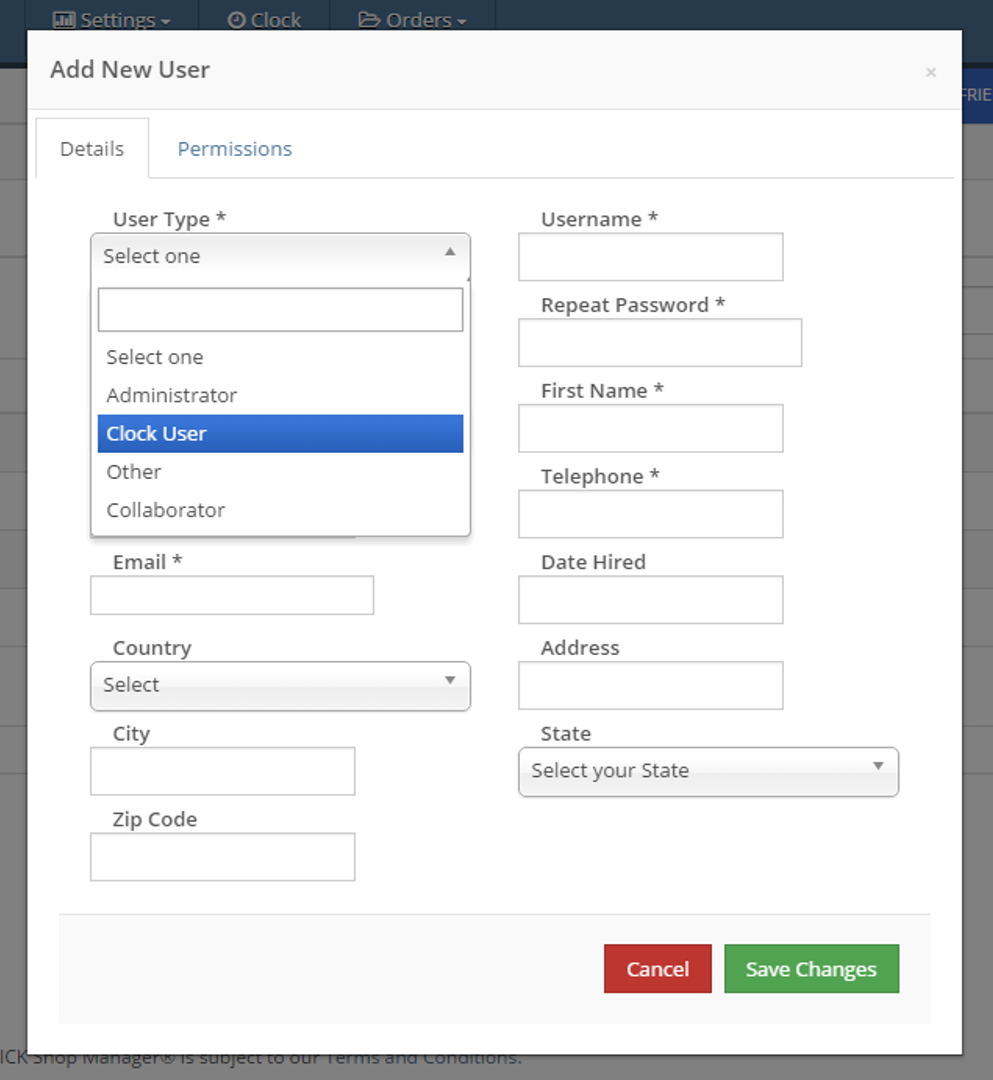
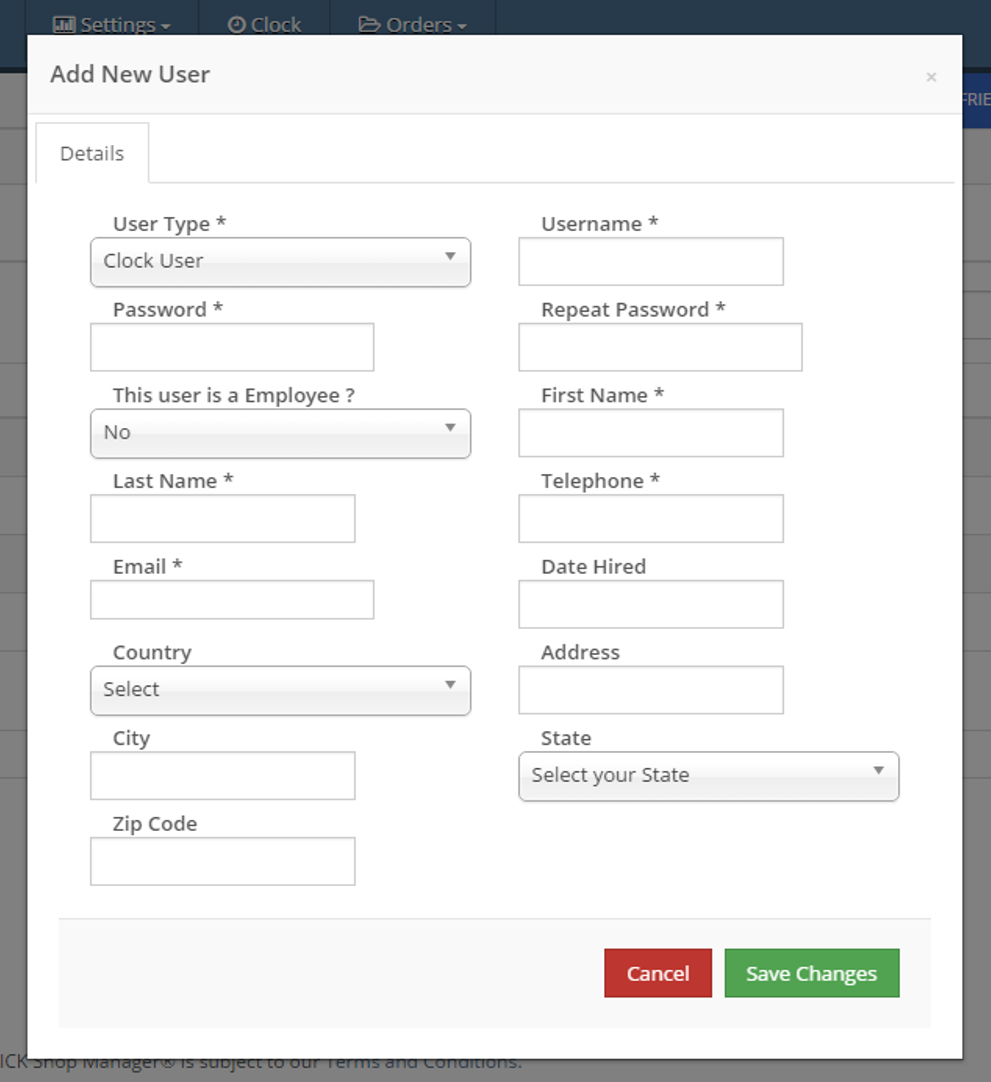

Leave A Comment?